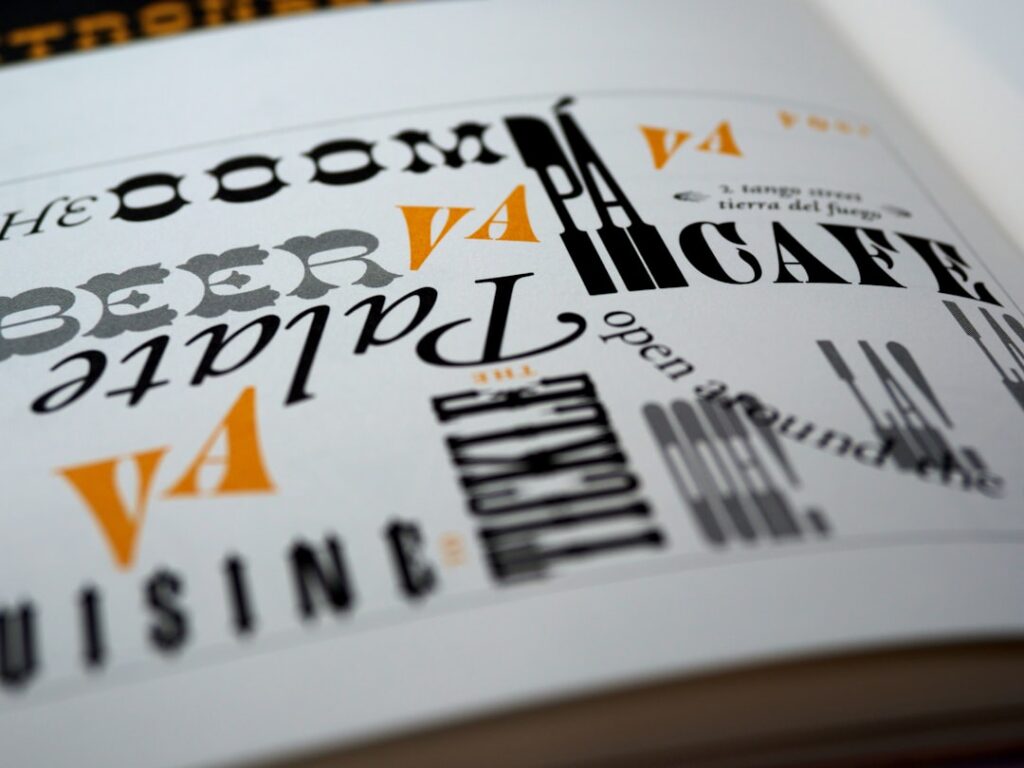Hey there, design enthusiasts! Finding the perfect font can make or break your design. As a long-time Canva user and design blogger, I know how crucial it is to have a good selection of fonts at your fingertips. Luckily, Canva offers tons of amazing fonts that are completely free to use. Let’s dive into some of the best free Canva fonts and how to use them to create stunning designs!
Why Choosing the Right Font Matters
Think of fonts as the voice of your design. A playful font can give a fun, approachable vibe, while a serious font can convey professionalism and authority. Choosing the right font helps you communicate your message effectively and attract the right audience. A poorly chosen font can make your design look amateurish and even turn people away. No pressure, right?
Canva makes it easy to experiment with different fonts and see what works best for your project. Plus, with their huge library of free fonts, you don’t have to spend a fortune to get a great look. Let’s explore some of my favorites!
My Top Picks for Free Canva Fonts
Alright, let’s get to the good stuff! Here are some of my go-to free fonts in Canva, along with ideas on how to use them:
Open Sans: The Versatile Workhorse
Open Sans is a classic for a reason. It’s clean, modern, and incredibly readable, making it perfect for body text, headings, and even logos. Its simplicity makes it incredibly versatile – you can use it for almost anything!
Best For: Websites, blog posts, presentations, reports, and anything that requires clear and easy-to-read text.
Lato: Modern and Friendly
Lato is another fantastic sans-serif font that strikes a great balance between being modern and friendly. It has a slightly rounded feel, which makes it more approachable than some of the more rigid fonts out there. It’s a great alternative to Open Sans when you want something a little warmer.
Best For: Websites, marketing materials, social media graphics, and anything where you want to convey a friendly and modern vibe.
Montserrat: Bold and Geometric
Montserrat is a bold, geometric sans-serif font that’s perfect for headings and titles. It’s eye-catching and has a strong presence, making it great for grabbing attention. It comes in various weights, giving you even more flexibility.
Best For: Headings, titles, logos, posters, and anything where you need to make a statement.
Raleway: Elegant and Stylish
Raleway is a more elegant sans-serif font that’s perfect for projects that need a touch of sophistication. It has a slightly thinner weight than some of the other fonts on this list, giving it a more refined look. It’s beautiful, especially for longer text.
Best For: Logos, invitations, website headers, and anything where you want to convey a sense of style and elegance.
Oswald: Classic and Condensed
Oswald is a classic, condensed sans-serif font that’s great for headlines and subheadings. Its narrow design makes it perfect for fitting more text into a smaller space, and it has a strong, authoritative feel.
Best For: Headlines, subheadings, posters, and anything where you need to save space without sacrificing readability.
Playfair Display: A Touch of Class
If you are after a serif font that oozes sophistication, look no further than Playfair Display. It’s high contrast and elegant strokes make it ideal for headings and titles. It’s not the best choice for body text because it can be a little hard on the eyes at small sizes, but it shines when used sparingly.
Best For: Headings, titles, invitations, and anything that needs a touch of classic elegance.
Merriweather: Readable and Friendly Serif
Merriweather is a serif font specifically designed for readability on screens. It has a slightly larger x-height and sturdy serifs, making it easy on the eyes even at smaller sizes. If you need a reliable and readable serif font for body text, Merriweather is an excellent choice.
Best For: Body text, blog posts, articles, and anything that requires extended reading.
Varela Round: Fun and Playful
Varela Round is a unique, rounded sans-serif font that’s perfect for projects that need a touch of fun and playfulness. Its soft, rounded edges give it a friendly and approachable feel, making it great for designs aimed at children or a more casual audience.
Best For: Children’s books, websites, social media graphics, and anything where you want to convey a sense of fun and playfulness.
Tips for Pairing Fonts in Canva
Now that you have some great fonts to choose from, let’s talk about pairing them effectively. Pairing fonts is an art, but here are a few simple guidelines to get you started:
- Contrast is Key: Choose fonts that have enough contrast to create visual interest. For example, pair a bold heading font with a lighter body text font.
- Serif and Sans-Serif: A classic combination is to pair a serif font (like Merriweather) with a sans-serif font (like Open Sans). This creates a nice balance between tradition and modernity.
- Limit Your Choices: Stick to two or three fonts per design. Too many fonts can make your design look cluttered and confusing.
- Consider the Mood: Choose fonts that reflect the overall mood and tone of your design. A serious design might call for a more formal font pairing, while a playful design can handle more creative choices.
How to Add and Use Fonts in Canva
Using these fonts in Canva is super easy! Just follow these simple steps:
- Open Canva: Log in to your Canva account or create a new one.
- Create a Design: Choose a design template or start with a blank canvas.
- Add Text: Click on the “Text” tab in the left-hand menu.
- Select a Text Box: Choose a pre-designed text box or add a heading, subheading, or body text box.
- Choose Your Font: Click on the font dropdown menu at the top of the editor.
- Browse or Search: Scroll through the list of available fonts or use the search bar to find a specific font.
- Experiment and Adjust: Try out different fonts and adjust the size, color, and other properties to get the perfect look.
Frequently Asked Questions
Are all Canva fonts free to use for commercial purposes?
Yes, all the fonts included in Canva’s free plan are licensed for commercial use. This means you can use them in your designs for business purposes without any worries about copyright issues.
Can I upload my own fonts to Canva?
Yes! Canva Pro allows you to upload your own fonts, giving you even more flexibility and control over your design. If you need specific fonts for branding purposes, this is a great feature to have.
How do I know which fonts will look good together?
Experiment! The best way to learn font pairing is to try different combinations and see what works. Pay attention to designs you admire and try to figure out what fonts they’re using. There are also many online resources and font pairing tools that can help you get started.
Can I use these fonts outside of Canva?
Whether you can use the fonts outside of Canva depends on the font license. Some fonts are available for free download and use on your computer, while others are restricted to use within Canva. Always check the font license before using it for other projects.
Wrapping Up
Choosing the right font is an important step in creating impactful and visually appealing designs. With Canva’s vast selection of free fonts, you have plenty of options to experiment with and find the perfect voice for your project. So go ahead, explore, and have fun creating!
Related Posts
| Best Free Canva Fonts |