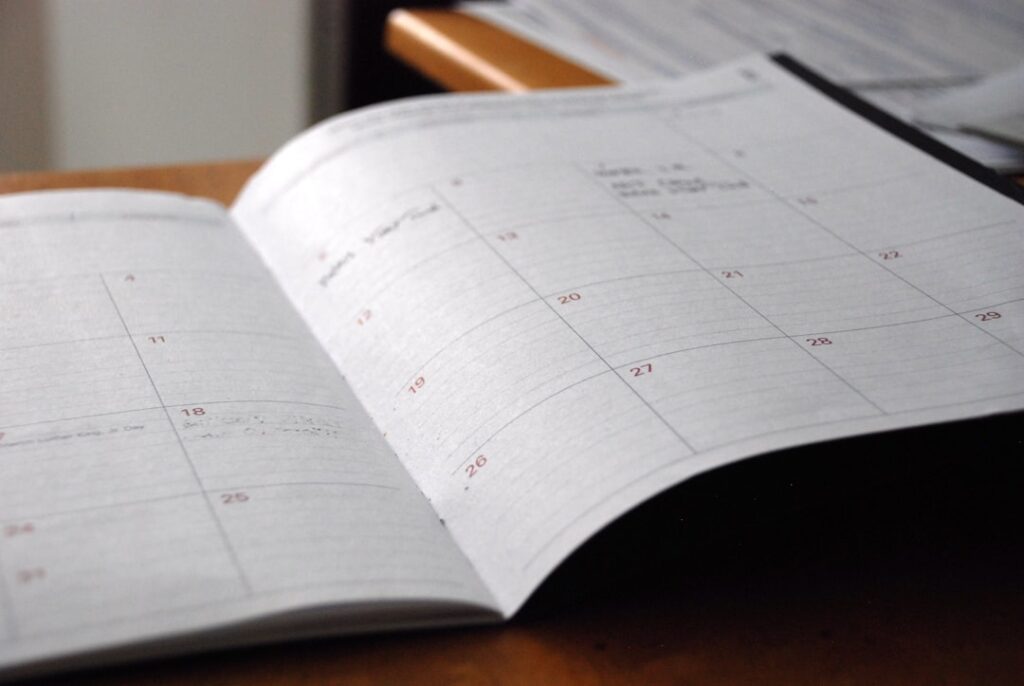Keeping everyone on the same page can be tough, especially when you’re juggling work, family, school, and everything else life throws your way. That’s where shared calendars come in handy. Instead of endless texts and emails trying to coordinate schedules, a shared calendar lets everyone see who’s doing what, when. And the best part? You don’t have to spend a dime to get a great one!
As someone who’s spent years helping families and small teams stay organized, I’ve tried out a bunch of free shared calendar apps. I know what works and what doesn’t, so I’m here to give you my top recommendations for the best free shared calendar apps, focusing on ease of use, key features, and overall reliability.
Why Use a Shared Calendar?
Before we dive into the apps, let’s quickly cover why a shared calendar is such a lifesaver. Think about it: no more missed appointments, double-booked events, or that dreaded “I didn’t know!” excuse. With a shared calendar, you can:
- Easily coordinate schedules for family members, teams, or groups.
- Remind everyone about important events, appointments, and deadlines.
- Reduce confusion and miscommunication about schedules.
- Save time by avoiding endless back-and-forth emails or texts.
- Improve overall organization and productivity.
It simplifies life, plain and simple.
My Top Picks for Free Shared Calendar Apps
Okay, let’s get to the good stuff. Here are my favorite free shared calendar apps, along with what makes them stand out:
Google Calendar: The Ubiquitous Choice
Google Calendar is probably the most well-known option, and for good reason. It’s free, integrates seamlessly with other Google services (like Gmail, Google Meet, and Google Drive), and works on pretty much any device you can think of. If your family or team already uses Google, this is a no-brainer.
What I love about Google Calendar:
- Simple and intuitive interface.
- Easy to create and share calendars with specific people.
- Color-coding options to distinguish between different calendars or event types.
- Built-in reminders and notifications so no one misses an event.
- Excellent integration with other Google services.
One important thing to note is regarding privacy. While Google Calendar itself is free, remember that Google uses your data to personalize ads. If privacy is a major concern, you might want to explore other options.
Microsoft Outlook Calendar: For the Microsoft Ecosystem
If your workplace or family is heavily invested in the Microsoft ecosystem, then Outlook Calendar is a fantastic choice. Like Google Calendar, it’s free (with a Microsoft account) and integrates seamlessly with other Microsoft apps like Teams, Word, and Excel. It’s a robust and professional-looking calendar app.
Key benefits of Outlook Calendar:
- Excellent integration with Microsoft Teams for scheduling meetings and video calls.
- Robust features for managing appointments, meetings, and tasks.
- Sharing calendars with specific people or groups is straightforward.
- Advanced scheduling options, like recurring meetings and appointment reminders.
- Clean and professional user interface.
Outlook Calendar might feel a bit more complex than Google Calendar at first, but the additional features are worth it if you need them. Similar to Google, Microsoft uses your data for advertising and service improvement, so consider this aspect in your choice.
Apple Calendar: Seamless for Apple Users
If everyone in your family or team uses Apple devices (iPhones, iPads, Macs), then Apple Calendar is a great, seamless option. It’s built-in to all Apple devices, so there’s no need to download anything. Plus, it integrates beautifully with other Apple services like iCloud and Reminders.
Why Apple Calendar is a winner:
- Simple to use and share calendars with other Apple users.
- Clean and intuitive interface.
- Excellent integration with other Apple services.
- Siri integration for voice commands and scheduling.
- Reliable and secure.
The main drawback is that Apple Calendar isn’t ideal if you need to collaborate with people who don’t use Apple devices. While there is some limited compatibility, it’s not as smooth as using Google or Outlook Calendar.
Teamup Calendar: Flexible and Powerful for Groups
Teamup Calendar is a bit different from the others. It’s designed specifically for groups and teams, offering a ton of flexibility and customization. While it has a free version, it’s important to understand the limitations of the free tier.
What makes Teamup Calendar unique:
- Multiple calendar views (daily, weekly, monthly, agenda).
- Customizable access permissions for different users.
- Easy to embed calendars on websites or intranets.
- Supports recurring events, reminders, and file attachments.
- Excellent for managing resources and coordinating complex schedules.
The free version of Teamup Calendar has some limitations on features and the number of calendars you can create. However, it’s still a powerful option for smaller teams or families who need a more advanced scheduling solution. The interface might seem a little less intuitive at first compared to Google or Apple Calendar, but it’s worth exploring for its robust feature set.
Safety Tips for Using Shared Calendars
Sharing calendars makes life easier, but it’s important to be smart about it. Here are a few safety tips to keep in mind:
- Only share with people you trust: Think carefully about who you’re giving access to your calendar.
- Be mindful of what you share: Avoid putting sensitive personal information (like doctor’s appointments or financial details) on a shared calendar.
- Use strong passwords: Protect your Google, Microsoft, or Apple account with a strong, unique password.
- Review permissions regularly: Make sure you’re only sharing your calendar with the people who still need access.
By following these simple tips, you can enjoy the benefits of shared calendars without compromising your privacy or security.
Making the Right Choice: Consider Your Needs
The “best” free shared calendar app really depends on your specific needs and the people you’re sharing with. Here’s a quick recap to help you decide:
- Google Calendar: Best overall choice for its ease of use, wide compatibility, and integration with other Google services.
- Microsoft Outlook Calendar: Ideal if you’re already heavily invested in the Microsoft ecosystem.
- Apple Calendar: Perfect for families or teams who all use Apple devices.
- Teamup Calendar: A great option for groups who need more advanced features and customization.
I always recommend trying out a couple of different apps to see which one you and your family or team find easiest to use. Most offer a free trial period or a robust free version, giving you a chance to explore the features and see how they fit into your daily routine.
Frequently Asked Questions
Can I share a Google Calendar with someone who doesn’t have a Google account?
Yes! You can share a Google Calendar publicly via a shareable link. However, they will only be able to *view* the calendar, not edit it or add events. If you want them to be able to add or edit events, they’ll need a Google account.
How do I stop sharing my calendar with someone?
In Google Calendar, go to the calendar’s settings and remove the person from the list of shared users. In Outlook Calendar, find the calendar in the left navigation, right-click it, select “Sharing permissions” and remove the person. In Apple Calendar, open Calendar, select the calendar you want to stop sharing, click the Share Calendar button, and remove the person’s name.
Are free shared calendar apps secure?
Most reputable free shared calendar apps use industry-standard security measures to protect your data. However, it’s always a good idea to use a strong password and be mindful of what information you share on the calendar. As mentioned earlier, be aware of how each company uses your data.
Final Thoughts
Using a free shared calendar app can dramatically improve your organization and communication, whether you’re coordinating family activities, managing a team, or simply trying to keep your own life on track. Take some time to explore the options I’ve shared, consider your specific needs, and choose the app that works best for you. Happy scheduling!
Related Posts
| Best Free Family Calendar App For Iphone |
| Best Shared Calendar App Free |
| Best Free Family Calendar App |
| Best Family Calendar App Free |
| Best Free Calendar App |