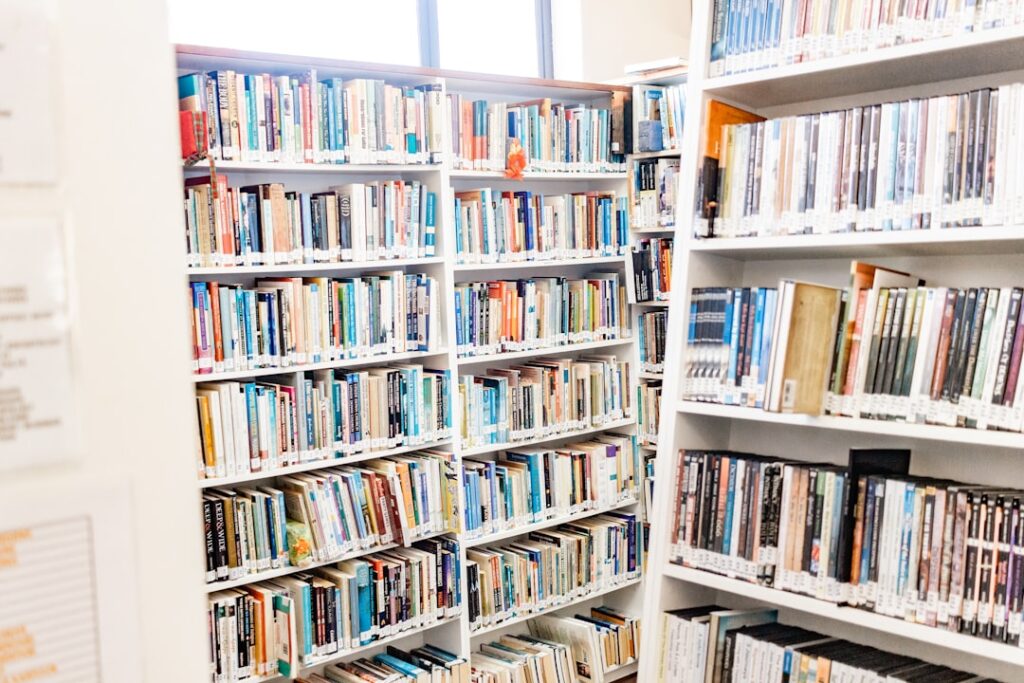The internet is an amazing place, full of information, entertainment, and tools. But sometimes it feels like everything good costs money! Don’t worry, there are tons of fantastic websites that are totally free and super useful. As a long-time internet explorer, I’ve put together a list of some of the best free websites out there, covering everything from learning new skills to just having some fun.
Education and Learning
Want to learn something new without spending a dime? These sites are goldmines of knowledge.
Khan Academy
Khan Academy is like having a personal tutor available 24/7. They offer free courses in math, science, history, economics, and so much more. It’s perfect for students who need a little extra help with their homework, or for anyone who wants to expand their knowledge in a particular subject. The video lessons are clear and easy to understand, and there are plenty of practice exercises to test your understanding.
Coursera (Audit Option)
Coursera partners with universities and colleges around the world to offer online courses. While many Coursera courses require payment for a certificate or graded assignments, most allow you to “audit” the course for free. This means you can watch the lectures, read the materials, and participate in some of the discussions without paying a fee. It’s a great way to get a taste of college-level learning in subjects like computer science, business, and the humanities.
Duolingo
Want to learn a new language? Duolingo makes it fun and engaging! Their bite-sized lessons use games and interactive exercises to teach you vocabulary, grammar, and pronunciation. You can learn everything from Spanish and French to Japanese and Swahili. It’s a great way to pick up the basics of a language before a trip or just for the fun of it.
Productivity and Organization
These free websites can help you stay organized, manage your time, and be more productive.
Google Workspace (Docs, Sheets, Slides)
Google Workspace is a suite of online tools that are essential for anyone who works with documents, spreadsheets, or presentations. Google Docs is a word processor, Google Sheets is a spreadsheet program, and Google Slides is a presentation tool. All of these tools are free to use with a Google account, and they allow you to collaborate with others in real-time. It’s a fantastic alternative to expensive software packages.
Trello
Trello is a visual project management tool that helps you organize your tasks and projects. You can create boards, lists, and cards to track your progress, assign tasks to team members, and set deadlines. It’s perfect for managing everything from personal to-do lists to complex team projects. The free version offers plenty of features for individuals and small teams.
Evernote
Evernote is a note-taking app that lets you capture your ideas, organize your thoughts, and keep track of important information. You can create notes with text, images, audio recordings, and web clippings. You can also organize your notes into notebooks and tag them for easy searching. The free version is great for personal use.
Entertainment and Fun
Need a break from work or school? These websites offer endless entertainment.
YouTube
YouTube is the world’s largest video-sharing platform. You can find videos on just about any topic imaginable, from music videos and movie trailers to educational lectures and DIY tutorials. It’s a great place to discover new content, learn new skills, or just relax and watch some funny videos. Be mindful of the time, though, as it’s easy to get lost in the endless stream of content!
Spotify (Free Version)
Spotify is a music streaming service that gives you access to millions of songs. The free version lets you listen to music with ads, but it’s still a great way to discover new artists and listen to your favorite songs. You can create playlists, follow your friends, and listen to curated radio stations. It’s a great background music option while you work or relax.
LibriVox
LibriVox offers free audiobooks recorded by volunteers. If you love to read but don’t have the time to sit down with a book, this is a great option. You can listen to classic literature, poetry, and historical texts. It’s a fantastic way to enjoy books while commuting, exercising, or doing chores.
Tools and Utilities
These websites offer handy tools and utilities that can make your life easier.
TinyWow
TinyWow is a collection of free online tools for editing PDFs, images, and videos. You can convert file formats, compress images, remove backgrounds, and more. It’s a great resource when you need to quickly edit a file without installing expensive software.
Online OCR
Online OCR (Optical Character Recognition) allows you to convert scanned documents or images into editable text. This is incredibly useful if you have a paper document that you need to edit on your computer. Simply upload the image or PDF, and Online OCR will extract the text for you.
VirusTotal
VirusTotal is a free online service that analyzes files and URLs for malware. If you’re ever unsure whether a file or website is safe, you can use VirusTotal to scan it for potential threats. It uses multiple antivirus engines to provide a comprehensive analysis.
Design and Creativity
Unleash your inner artist with these free design websites.
Canva (Free Version)
Canva is a user-friendly graphic design platform that lets you create stunning visuals for social media, presentations, posters, and more. The free version offers a wide range of templates, graphics, and fonts to choose from. It’s perfect for creating professional-looking designs even if you don’t have any prior design experience.
Pixlr E
Pixlr E is a free online photo editor that’s a great alternative to Photoshop. It offers a wide range of editing tools, including layers, filters, and brushes. It’s perfect for basic photo retouching, image manipulation, and graphic design.
Coolors
Coolors is a free color palette generator that helps you create beautiful color schemes for your designs. You can generate random color palettes, explore trending palettes, or create your own custom palettes. It’s a great tool for designers and anyone who wants to choose visually appealing colors for their projects.
Frequently Asked Questions
Are these websites really free?
Yes! All of the websites listed above offer free versions or free access to certain features. Some may have paid upgrades for additional features, but the core functionality is available for free.
Are these websites safe to use?
While these websites are generally considered safe, it’s always a good idea to practice safe browsing habits. Be cautious of clicking on suspicious links, downloading files from unknown sources, and entering personal information on unfamiliar websites. Using a reputable antivirus program can also help protect your computer.
What if I need more features than the free version offers?
Many of these websites offer paid upgrades with additional features. If you find that you’re using a website frequently and need more functionality, you may want to consider upgrading to a paid plan. However, the free versions are often sufficient for most users.
The internet is a vast and wonderful place, and these free websites are just the tip of the iceberg. So go ahead, explore, learn, create, and have fun! There’s a world of free resources out there waiting to be discovered. Remember to always be careful online, practice good online safety habits, and enjoy the incredible tools and resources available to you.
Related Posts
| Best Free Sites |
| Best Free Website Builder With Custom Domain |