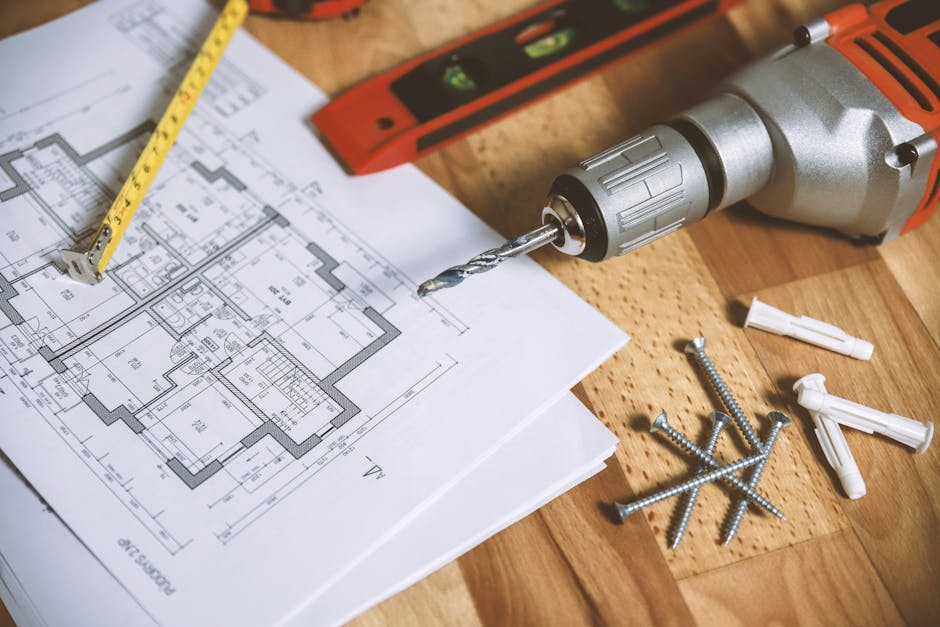So, you’re itching to build something amazing out of wood, but you’re not quite ready to drop a ton of cash on fancy design software? I get it! As someone who’s spent years in the woodshop (and a fair amount of time saving money!), I’ve explored the world of free woodworking design software. It’s bigger and better than you might think. There are some really powerful options out there that can help you bring your woodworking dreams to life without emptying your wallet. Let’s dive into some of the best!
Why Use Woodworking Design Software?
Before we jump into the software itself, let’s talk about why using design software is a smart move. Sure, you could just wing it and start cutting wood, but that can lead to a lot of wasted material, frustration, and projects that don’t quite turn out as planned. Software allows you to visualize your project in 3D, plan your cuts efficiently, and even calculate the amount of wood you’ll need. Think of it as a virtual workshop where you can experiment and make mistakes without the real-world consequences.
Plus, many programs offer features like joinery design, which helps you figure out the best way to connect different pieces of wood. This is especially useful for more complex projects where strong and reliable joints are essential. And, if you’re planning to share your designs with others or sell your creations, professional-looking plans are a must!
The Best Free Woodworking Design Software Options
Alright, let’s get to the good stuff! Here are a few of my favorite free woodworking design software options, each with its own strengths and weaknesses:
SketchUp Free
SketchUp Free is probably the most well-known free option out there, and for good reason. It’s a web-based version of the popular SketchUp Pro software, and while it lacks some of the advanced features of the paid version, it’s still incredibly powerful. It’s very user friendly once you get the hang of it, and there’s a massive online community with tons of tutorials and pre-made models you can use.
The big plus with SketchUp is its intuitive interface. You can easily draw shapes, push and pull them into 3D forms, and apply materials. There’s a bit of a learning curve, especially if you’re new to 3D modeling, but once you get the basics down, you’ll be amazed at what you can create. The 3D Warehouse is a great resource – you can download models of furniture, hardware, and even entire rooms to help you visualize your project in context.
Fusion 360 for Hobbyists
Okay, technically Fusion 360 *isn’t* completely free for commercial use, but if you’re a hobbyist or using it for personal projects, you can get a free license. This is an incredibly powerful piece of software that’s used by professionals in all sorts of industries, not just woodworking. It combines CAD (Computer-Aided Design), CAM (Computer-Aided Manufacturing), and CAE (Computer-Aided Engineering) into one package.
Fusion 360 has a steeper learning curve than SketchUp, but it offers a lot more advanced features, like parametric modeling. This means you can define your design with parameters (like the length and width of a board), and then easily change those parameters later on, and the entire design will update automatically. This is a huge time-saver when you’re tweaking your design or experimenting with different options. Fusion 360 is also great for creating toolpaths for CNC machines if you’re looking to integrate that into your workflow. The free version restricts the number of active documents, but it is usually more than enough for hobby projects.
FreeCAD
FreeCAD is a completely free and open-source CAD program that’s another solid option. It’s less user-friendly than SketchUp or Fusion 360, but it’s incredibly powerful and customizable. FreeCAD is particularly strong for precise, technical designs, and it supports a wide range of file formats.
The advantage of FreeCAD is its open-source nature. It can be used for commercial purposes, and it has a large community of developers who are constantly adding new features and improving the software. If you’re comfortable with a more technical interface and you want a program that you can truly customize to your needs, FreeCAD is worth checking out.
LibreCAD
LibreCAD is a free, open source 2D CAD application for Windows, Apple and Linux. It is based on the community edition of QCAD, and benefits from QCAD’s years of development. LibreCAD is great for those who prefer working in 2D and don’t need the 3D modeling capabilities of SketchUp or Fusion 360. It’s a lightweight and fast program that’s perfect for creating detailed plans and drawings.
It’s great for planning the layout of parts on sheet goods for the most efficient cuts. It may not be ideal for visualizing the end result as easily as a 3D program, but it is a great tool to have. Many woodworkers will create their main project in a 3D program, and then use LibreCAD to create cut sheets and plan out their builds.
Tips for Choosing the Right Software
With so many free options available, how do you choose the right one for you? Here are a few things to consider:
* **Your experience level:** If you’re a beginner, SketchUp Free might be the easiest place to start. If you’re more experienced or you’re willing to put in the time to learn a more complex program, Fusion 360 or FreeCAD might be a better fit.
* **Your project requirements:** If you need advanced features like parametric modeling or CNC toolpath generation, Fusion 360 is the way to go. If you just need to create simple 3D models, SketchUp Free will probably suffice.
* **Your operating system:** Some programs are only available for certain operating systems (Windows, macOS, Linux). Make sure the software you choose is compatible with your computer.
* **Your budget:** While all the software listed here is free, some have paid versions with additional features. If you find yourself needing those features down the road, you might consider upgrading.
* **Community and support:** A strong online community can be a huge help when you’re learning a new program. Check out the forums, tutorials, and other resources available for each software option.
Safety Considerations
While you’re designing your projects in software, don’t forget about safety! Woodworking can be dangerous, so it’s important to always follow proper safety procedures and wear appropriate safety gear. This includes things like safety glasses, hearing protection, and dust masks. When using power tools, be sure to read and understand the manufacturer’s instructions, and always use the tools as intended.
Frequently Asked Questions
Is free woodworking design software as good as paid software?
It depends on your needs. Paid software typically offers more advanced features, better support, and a more polished user experience. However, free software can be perfectly adequate for many woodworking projects, especially for beginners. Start with a free option and see if it meets your needs before investing in a paid program.
Can I use free woodworking design software for commercial projects?
This depends on the specific software. Some free programs, like FreeCAD, are completely free for commercial use. Others, like Fusion 360, have restrictions on commercial use in their free versions. Be sure to check the licensing terms before using any software for commercial purposes.
What are the system requirements for these programs?
The system requirements vary depending on the software. SketchUp Free is web-based, so it doesn’t require a powerful computer. Fusion 360 and FreeCAD are more demanding and may require a more powerful processor, more RAM, and a dedicated graphics card. Check the software’s website for specific system requirements.
How long will it take me to learn these programs?
The learning curve varies depending on the software and your experience level. SketchUp Free is generally considered to be the easiest to learn, while Fusion 360 and FreeCAD have steeper learning curves. Plan to spend some time watching tutorials, practicing, and experimenting to get comfortable with the software.
Choosing the best free woodworking design software really depends on your personal needs and experience level. Don’t be afraid to try out a few different options and see which one feels the most comfortable and intuitive for you. With a little practice, you’ll be creating amazing woodworking designs in no time!