Best Reading Apps For Kindergarten Free

Choosing the right reading apps for your kindergartner can feel overwhelming. With so many options available, it’s hard to know which ones are truly effective and, even better, free! As someone who’s spent years helping young children develop a love for reading, I understand the importance of finding tools that are both educational and engaging. This article will guide you through some of the best free reading apps available, highlighting their key features and how they can help your child succeed.
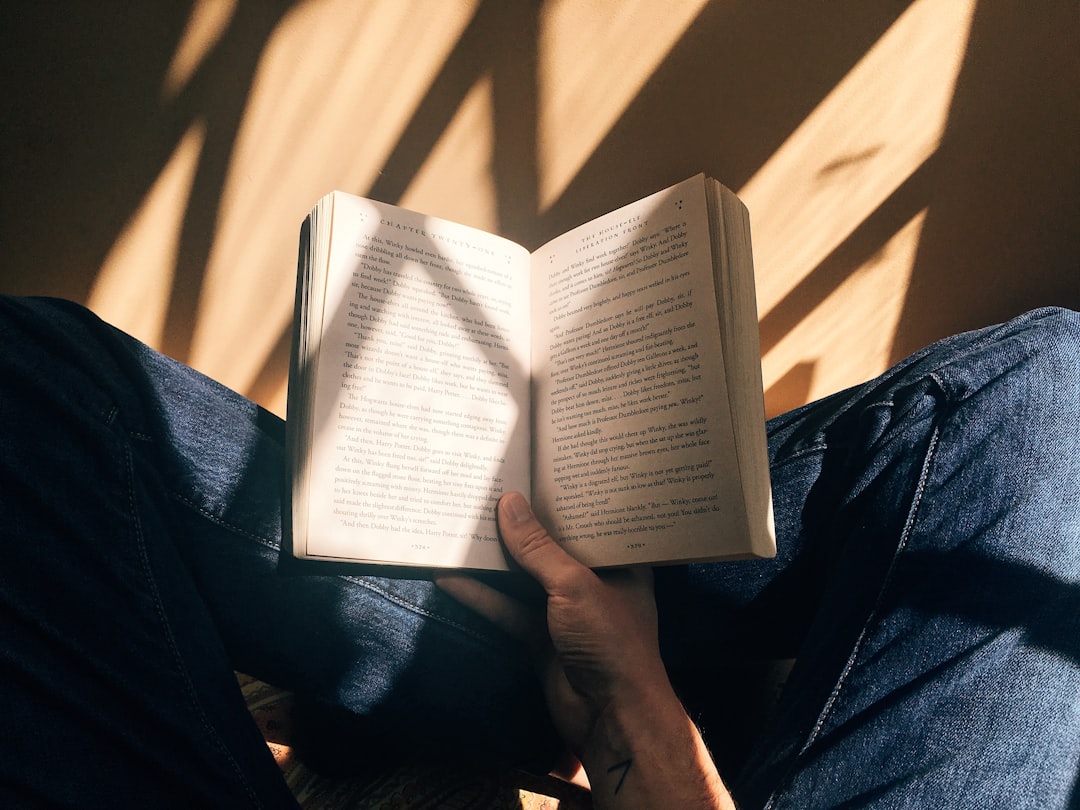
Why Use Reading Apps for Kindergarten?
Before diving into specific apps, let’s talk about why reading apps can be a valuable addition to your kindergartner’s learning journey. These apps offer a variety of benefits:
- Make Learning Fun: Many reading apps incorporate games, animations, and interactive elements to keep kids entertained and motivated.
- Personalized Learning: Some apps adapt to your child’s individual skill level, providing customized lessons and activities.
- Accessibility: Reading apps can be used anytime, anywhere, making them a convenient way to practice reading skills on the go.
- Reinforcement of Skills: They reinforce concepts learned in the classroom or at home, helping to solidify your child’s understanding of phonics, sight words, and reading comprehension.
However, it’s important to remember that screen time should be balanced with other activities like outdoor play, creative expression, and social interaction. Use reading apps as a supplement to, not a replacement for, traditional reading methods.
Top Free Reading Apps for Kindergarten
Now, let’s explore some of the best free reading apps that can help your kindergartner build a strong foundation in reading:
Starfall Learn to Read
Starfall is a classic website and app that’s been helping kids learn to read for years. Its “Learn to Read” section is perfect for kindergartners, focusing on phonics and letter sounds. The app uses engaging animations, songs, and games to introduce each letter and its corresponding sound. Starfall covers the alphabet in a systematic way, building on previously learned sounds to create simple words and sentences. While the free version offers a significant amount of content, a paid subscription unlocks even more activities and features.
ABCmouse.com
ABCmouse.com offers a comprehensive curriculum for children ages 2-8, covering reading, math, science, art, and music. While not entirely free, it often provides free trial periods that you can take advantage of. The reading section includes interactive books, phonics games, and sight word practice. The app adapts to your child’s learning level, providing personalized lessons and activities. A significant advantage of ABCmouse is its breadth of content – it covers multiple subjects, making it a one-stop-shop for early learning. Just be sure to set a reminder to cancel the subscription before the trial ends if you don’t want to pay.
Khan Academy Kids
Khan Academy Kids is a completely free app created by the non-profit Khan Academy. It offers a wide range of educational activities for preschoolers and kindergartners, including reading, math, social-emotional development, and creative expression. The reading section features interactive books, phonics games, and letter tracing activities. The app’s adaptive learning system adjusts to your child’s skill level, providing personalized challenges and support. Khan Academy Kids is also ad-free and doesn’t require any in-app purchases, making it a safe and trustworthy option for young children.
Epic!
Epic! is a digital library that offers access to thousands of children’s books, audiobooks, and learning videos. While it requires a subscription for home use, many schools and libraries offer free access to their students. If your child’s school uses Epic!, they can log in and explore a vast collection of reading materials. The app allows kids to browse books by topic, reading level, and interest, making it easy to find something they’ll enjoy. Epic! also offers quizzes and activities to assess reading comprehension. Check with your child’s teacher to see if they have access to Epic! through their school.
PBS KIDS Games
PBS KIDS Games features a variety of educational games based on popular PBS KIDS shows like “Sesame Street,” “Daniel Tiger’s Neighborhood,” and “Super Why!”. Many of these games focus on reading and literacy skills, such as letter recognition, phonics, and sight words. The app is free to download and doesn’t require any in-app purchases. It’s a fun and engaging way to reinforce reading concepts while your child interacts with their favorite PBS KIDS characters. While not solely a reading app, it integrates literacy skills into gameplay seamlessly.
Tips for Using Reading Apps Effectively
To make the most of reading apps, keep these tips in mind:
- Set Time Limits: Limit screen time to 20-30 minutes per day to prevent eye strain and encourage other activities.
- Choose Age-Appropriate Apps: Select apps that are designed for kindergartners and align with their current skill level.
- Monitor Progress: Pay attention to your child’s progress and identify areas where they may need extra support.
- Make it Interactive: Sit with your child while they use the app and ask questions about what they’re learning.
- Balance with Other Activities: Supplement app usage with traditional reading activities like reading aloud and visiting the library.
Remember, reading apps are just one tool in your child’s literacy development. Combine them with other methods to create a well-rounded learning experience.
Safety Concerns with Apps for Young Children
While reading apps can be beneficial, it’s important to be aware of potential safety concerns:
- Ads and In-App Purchases: Some free apps contain ads or in-app purchases that can be distracting or even harmful. Choose apps from reputable sources that are ad-free or have parental controls.
- Data Privacy: Be mindful of the information that apps collect from your child. Read the app’s privacy policy carefully and make sure it complies with child privacy laws.
- Screen Time: Excessive screen time can lead to eye strain, sleep problems, and other health issues. Set time limits and encourage your child to take breaks.
By being aware of these potential risks and taking precautions, you can ensure that your child’s experience with reading apps is safe and positive.
Alternatives to Reading Apps
While reading apps are a great tool, don’t forget about traditional methods of teaching reading. Here are some alternatives to consider:
- Reading Aloud: Reading aloud to your child is one of the best ways to foster a love of reading and build vocabulary.
- Visiting the Library: Libraries offer a vast selection of books, programs, and resources for young readers.
- Phonics Workbooks: Workbooks can provide structured practice in phonics and letter sounds.
- Sight Word Flashcards: Flashcards are a simple and effective way to help your child memorize sight words.
Combining reading apps with these traditional methods will give your child a well-rounded reading education.
Frequently Asked Questions
Are all “free” reading apps truly free?
Not always. Some apps offer a limited amount of free content and then require a subscription to access the full version. Others may contain ads or in-app purchases. Always read the app’s description carefully before downloading it.
How do I know if a reading app is effective?
Look for apps that are based on research-backed methods of teaching reading, such as phonics and sight words. Read reviews from other parents and educators to get their feedback. You can also try out the app yourself to see if it’s engaging and effective for your child.
What if my child doesn’t like using reading apps?
Not all children enjoy using reading apps. If your child is resistant, don’t force it. Try other methods of teaching reading, such as reading aloud or playing word games. The most important thing is to make learning fun and engaging.
Can reading apps replace traditional reading instruction?
No, reading apps should not replace traditional reading instruction. They are best used as a supplement to, not a replacement for, classroom learning and reading aloud. A balanced approach is key to developing strong reading skills.
How can I monitor my child’s progress on a reading app?
Many reading apps offer progress tracking features that allow you to see how your child is performing. Pay attention to which skills they are mastering and which ones they are struggling with. Use this information to provide extra support and guidance.
Finding the perfect reading app for your kindergartner can be a game-changer. Explore the free options mentioned above, considering your child’s individual learning style and interests. Remember to balance screen time with other enriching activities to foster a lifelong love of reading. By providing the right tools and support, you can help your child build a strong foundation for future academic success.



