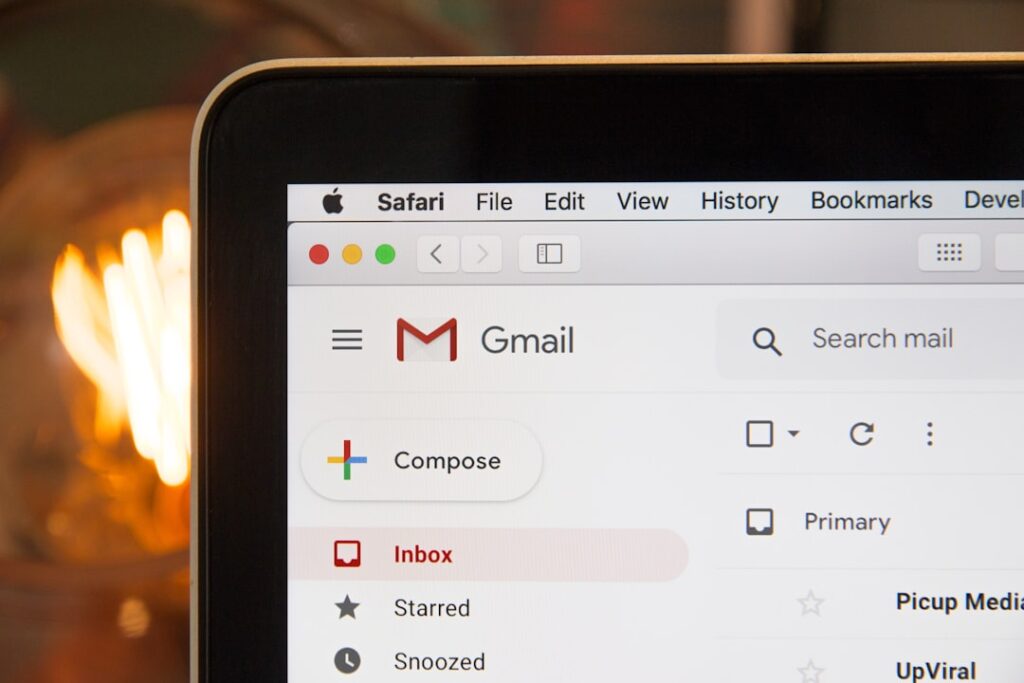Ever received an email from a sender you don’t recognize? Maybe it’s a job offer that seems too good to be true, a suspicious invoice, or just plain curiosity eating at you. Finding out who’s behind an email address can be tricky, but luckily, several free reverse email lookup tools can help you unmask the mystery. As a tech blogger who’s spent years navigating the digital landscape, I’m here to guide you through the best free options available and how to use them safely.
Understanding Reverse Email Lookup
A reverse email lookup is like a detective tool for email addresses. You enter an email address, and the service searches its database and the web to find information linked to that address. This can include the person’s name, social media profiles, associated websites, phone numbers, and even location data. While it’s not a foolproof method – privacy settings and limited data availability can affect results – it’s a great starting point for identifying unknown senders.
The Best Free Reverse Email Lookup Tools
Let’s dive into some of the top free reverse email lookup tools you can use:
Google Search: Yes, the simplest method is often the most effective! Just type the email address into Google, enclose it in quotation marks (“example@email.com”), and hit enter. Google will search its index for any public mentions of the email address. You might find it listed on a website, forum, or social media profile.
Social Media Platforms: Many people use the same email address across various social media platforms. Try searching the email address in the search bars of Facebook, Twitter (X), LinkedIn, and Instagram. Even if a direct match isn’t found, related accounts or information might surface.
BeenVerified: While BeenVerified isn’t entirely free, they often offer a limited free trial or allow you to preview some information before requiring a subscription. This preview might be enough to give you the details you’re looking for.
Spokeo: Similar to BeenVerified, Spokeo provides a limited amount of free information. You can usually see the general location associated with the email address, which can be helpful in determining if it’s legitimate.
That’s Them: This is a completely free people search engine that includes a reverse email lookup function. Simply enter the email address and see what information That’s Them can find. It’s a good starting point, but don’t expect miracles – the results can be limited.
Pipl: Pipl is designed specifically for identity verification, and they offer a limited free search option. It’s worth checking out if you’re trying to confirm the identity of someone who claims to be a professional.
Safety First: Protecting Yourself and Others
While reverse email lookups can be helpful, it’s important to use them responsibly and ethically. Here are a few safety tips to keep in mind:
Respect Privacy: Just because you find information doesn’t mean you have the right to share it. Be respectful of people’s privacy and avoid using the information to harass, stalk, or otherwise harm anyone.
Verify Information: The information you find through reverse email lookups may not always be accurate. Cross-reference the information with other sources before making any assumptions.
Be Cautious of Scams: Some websites that claim to offer free reverse email lookups are actually scams designed to steal your personal information. Be wary of sites that ask for too much personal information or require you to download suspicious software.
Use a VPN: For extra security, consider using a VPN (Virtual Private Network) when performing reverse email lookups. A VPN encrypts your internet traffic and masks your IP address, making it harder for websites to track your activity.
Don’t Stalk: Using reverse email lookups to stalk or harass someone is illegal and unethical. If you suspect someone is stalking or harassing you, contact the authorities.
Alternatives to Free Reverse Email Lookup
If the free options don’t provide the information you’re looking for, you might consider a paid reverse email lookup service. These services typically have access to more comprehensive databases and can provide more detailed information. However, be sure to research any paid service carefully before subscribing to ensure it’s reputable and worth the cost.
Frequently Asked Questions
Are free reverse email lookups really free?
Yes, some reverse email lookup tools offer completely free searches. However, the amount of information you can access for free may be limited. Many services offer a free trial or preview, but require a paid subscription to unlock full access to their data.
Are reverse email lookups legal?
Yes, reverse email lookups are generally legal, as long as the information is used responsibly and ethically. It’s illegal to use the information to harass, stalk, or discriminate against someone.
Can I find anyone’s email address using reverse lookup?
Unfortunately, no. The effectiveness of a reverse email lookup depends on the availability of information. If the person hasn’t publicly associated their email address with any online accounts or websites, it may be difficult to find information about them.
What if the reverse email lookup doesn’t find anything?
If the reverse email lookup doesn’t find anything, it could mean that the email address is new, not publicly listed, or associated with a private account. It’s also possible that the email address is fake or used for spam. In these cases, it’s best to err on the side of caution and avoid interacting with the sender.
How accurate are reverse email lookups?
The accuracy of reverse email lookups can vary. It depends on the data sources the service uses and how up-to-date their information is. Always verify the information you find through reverse email lookups with other sources before making any assumptions.
By using the free reverse email lookup tools mentioned above and following the safety tips, you can effectively uncover the identity of unknown email senders and protect yourself from potential scams and phishing attempts. Remember to always prioritize privacy and use these tools responsibly.