Best Free Tumblr Themes

Tumblr is a fantastic platform for expressing yourself, connecting with others, and sharing your passions. One of the best ways to make your Tumblr stand out is by customizing it with a theme that reflects your personality and style. The good news is, you don’t have to spend a fortune to achieve a unique and professional look. There are tons of amazing free Tumblr themes available!
As a longtime Tumblr user and theme enthusiast, I’ve explored countless options and I’m here to share some of the best free themes I’ve found, broken down into different categories to help you find the perfect fit for your blog.
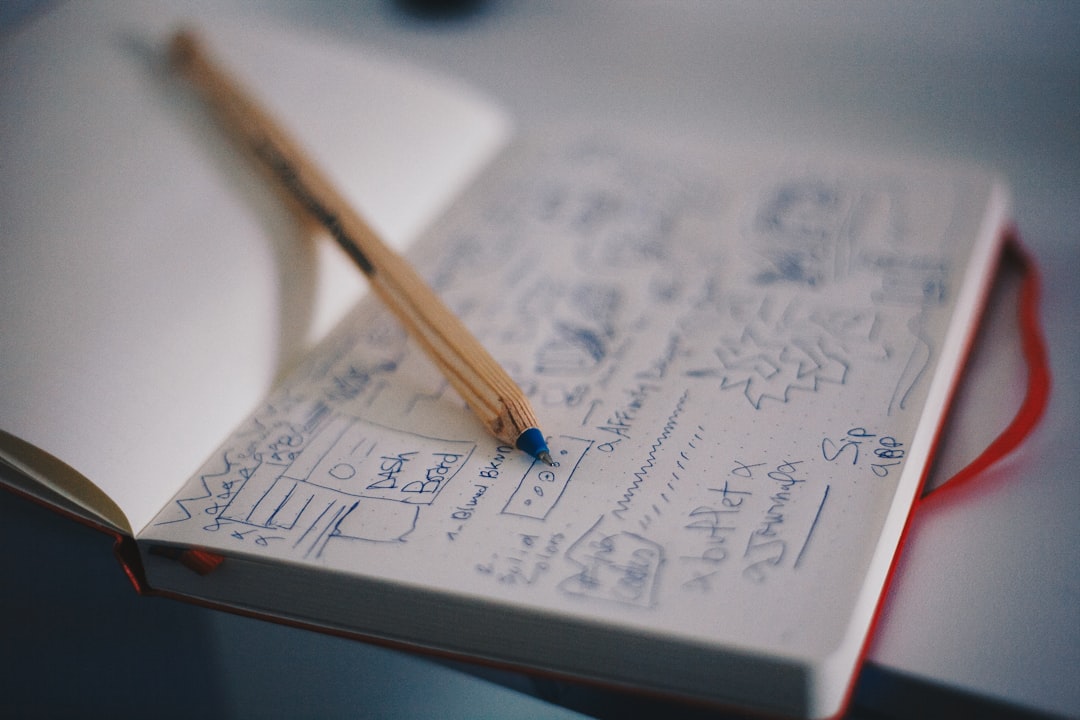
Why Choose a Free Tumblr Theme?
Before we dive into specific themes, let’s talk about why using a free theme can be a great choice. First and foremost, it saves you money! Starting a blog or creative project can be expensive, so utilizing free resources where possible is smart. Secondly, many free themes are surprisingly well-designed and offer a good range of customization options. Finally, using a free theme can be a great way to experiment with different aesthetics and find what works best for you without any commitment.
Top Free Tumblr Themes: By Category
To make your search easier, I’ve organized these themes into categories based on their general style and features.
Minimalist Themes
If you prefer a clean and uncluttered look, a minimalist theme might be perfect for you. These themes often focus on showcasing your content without unnecessary distractions.
Indie: This is a popular choice for its simplicity and elegance. It features a clean layout, customizable colors, and a responsive design, meaning it looks great on any device. It’s perfect for showcasing photography, writing, or a mix of content.
Simplify: As the name suggests, Simplify is all about clean lines and a straightforward design. It’s highly customizable, allowing you to change colors, fonts, and more. It’s an excellent option for bloggers who want a professional and understated look.
Sonnet: Sonnet offers a simple yet beautiful design, with a focus on typography. It’s a great theme for writers or anyone who wants their words to take center stage.
Photography Themes
For photographers and visual artists, a theme that puts your images front and center is essential.
Optica: Optica is designed specifically for showcasing photography. It offers a full-screen image display and a clean, minimal design that allows your photos to speak for themselves. It’s easy to navigate and provides a stunning visual experience.
UltraZen: UltraZen is another excellent option for photographers. It boasts a responsive grid layout that looks fantastic on all devices, and it’s easy to customize with your own colors and fonts. It also supports various post types, including photos, videos, and text.
Papercut: Papercut has a scrapbook feel with space to highlight photography, while giving a personal and casual vibe to the overall blog.
Grid-Based Themes
Grid-based themes are ideal for blogs with a variety of content types, as they allow you to organize your posts in a visually appealing way.
Timeline: Timeline is a versatile theme that presents your posts in a chronological grid. It’s highly customizable and offers a range of options for adjusting the layout, colors, and fonts. This theme is perfect for bloggers who want to showcase their content in a structured and organized manner.
Duotive 8: Duotive 8 features a clean and modern grid layout that is perfect for showcasing images, videos, and text. It’s easy to customize and offers a range of features, including a responsive design and social media integration.
One-Column Themes
One-column themes are great for a focus on long-form content and creating a streamlined reading experience.
Candice: Candice features a simple and elegant one-column layout that’s perfect for writers and bloggers who want to focus on their content. It’s easy to customize and offers a range of options for adjusting the typography and colors.
Alaina: Alaina presents a clean and minimalist design. It’s highly readable and focuses on a smooth, single-column flow, making it perfect for storytelling.
Animated Themes
If you’re looking to add a bit of flair and interactivity to your Tumblr, an animated theme can be a great choice. These themes often feature subtle animations that add visual interest without being distracting.
Hunter: Hunter has a smooth scrolling effect and subtle animations that give it a unique and engaging feel. It’s a great option for bloggers who want to add a touch of personality to their site.
Tips for Choosing the Right Theme
Choosing the perfect Tumblr theme can feel overwhelming, but here are a few tips to help you narrow down your options:
- Consider your content: What type of content will you be posting most often? If you’re a photographer, you’ll need a theme that showcases images effectively. If you’re a writer, you’ll want a theme that prioritizes readability.
- Think about your brand: Your theme should reflect your personality and style. Choose a theme that aligns with your overall brand aesthetic.
- Check the customization options: Make sure the theme offers enough customization options to allow you to personalize it to your liking.
- Test the theme on different devices: Ensure the theme is responsive and looks good on desktops, tablets, and smartphones.
Customizing Your Chosen Theme
Once you’ve chosen a theme, the next step is to customize it to make it your own. Most Tumblr themes offer a range of customization options, such as changing colors, fonts, and adding your own logo. To customize your theme, go to your Tumblr dashboard, click on the “Customize” button, and then select the theme you want to edit. From there, you can adjust the settings and preview your changes in real-time.
Potential Downsides of Free Themes
While free themes are a fantastic option, there are a few potential downsides to be aware of. Free themes may have limited customization options compared to paid themes. They also may not be updated as frequently, which could lead to compatibility issues down the line. Finally, support for free themes is often limited, so you may need to troubleshoot any issues yourself.
Frequently Asked Questions
Are free Tumblr themes safe to use?
Generally, yes, but it’s always wise to download themes from reputable sources. Stick to themes that have been around for a while and have positive reviews. Always double-check the theme’s code if you’re comfortable doing so, to ensure there’s nothing malicious.
Can I switch themes later if I don’t like the one I chose?
Absolutely! You can switch Tumblr themes as many times as you like. Your content will remain intact when you switch themes, although you may need to adjust some of the settings to ensure everything looks perfect.
Do free themes offer customer support?
Customer support for free themes is often limited or non-existent. The theme developer might offer some basic documentation or a forum where users can ask questions, but don’t expect personalized support.
How do I install a free Tumblr theme?
The easiest way to install a free theme is through the Tumblr theme garden. Simply find a theme you like and click the “Install” button. Alternatively, you can download the theme’s code and upload it to Tumblr manually.
Choosing the right Tumblr theme is a great way to enhance your blog and express your unique style. With so many excellent free options available, you can create a professional and visually appealing blog without spending any money. Experiment with different themes, customize them to your liking, and enjoy the process of creating a Tumblr that truly reflects you!



