Best Free Online Vector Converter
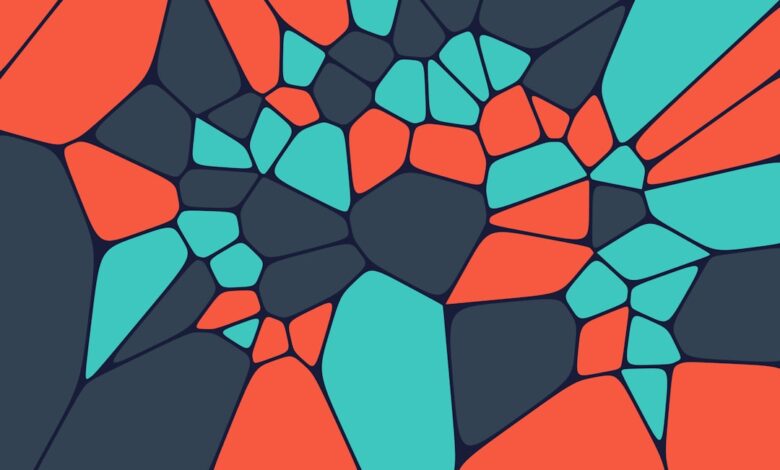
Hey there, design enthusiasts! Ever found the perfect image online, only to realize it’s a blurry mess when you try to use it for your awesome project? Chances are, you’re dealing with a raster image and need a vector version. Don’t worry, I’m here to help you navigate the world of free online vector converters!
As a graphic designer who’s been in the game for a while, I know how crucial vector graphics are. They’re infinitely scalable, meaning you can make them as big as a billboard or as small as a postage stamp without losing any quality. Raster images, on the other hand, are made of pixels, and stretching them makes them look grainy and unprofessional. That’s where vector converters come in handy. They transform your raster images into clean, crisp vectors.

Why Use a Vector Converter?
Let’s break down the benefits of using a vector converter. Besides the scalability I mentioned, vector images are also much easier to edit. You can change colors, shapes, and details without affecting the rest of the image. This is a lifesaver when you’re working on logos, illustrations, or any design that needs to be tweaked frequently.
Another great thing about vectors is their smaller file size compared to raster images, especially for graphics with large areas of solid color. This can make a huge difference when you’re uploading images to a website or sending them via email.
Top Free Online Vector Converters
Okay, let’s get to the good stuff – the best free online vector converters! I’ve tested quite a few, and here are my top picks, keeping in mind that each has its strengths and weaknesses depending on the type of image you’re converting. Remember, complex images might not convert perfectly with completely free tools, but these are great for most everyday needs.
Vectornator
While technically a downloadable app, Vectornator offers a surprisingly robust set of vectorization tools completely free. You can import raster images and use their auto-trace function, which is pretty impressive for a free tool. What I particularly like is that you have some control over the tracing process, allowing you to adjust the detail level and smoothing. This gives you a lot more flexibility compared to completely automated online converters. You can save your work in various vector formats, like SVG and PDF.
It’s a great choice for those who want a bit more control and don’t mind downloading an application. Plus, being a dedicated vector editing program, it offers tons of other features for refining your vectors after the conversion.
OnlineConvertFree.com
OnlineConvertFree.com is a straightforward website that supports a wide range of file formats, including raster images like JPG, PNG, and GIF. It can convert these into vector formats such as SVG, EPS, and PDF. The process is simple: upload your image, choose your desired output format, and click “Convert.”
This is a great option if you need a quick and easy conversion without any bells and whistles. It’s perfect for simpler images and line art. Just be aware that the results may not be perfect for very complex images with lots of intricate details or color gradients.
Convertio
Convertio is another popular online converter that supports a huge array of file formats. Like OnlineConvertFree.com, it’s very user-friendly. You upload your raster image, select the vector format you want, and let it do its magic. Convertio also allows you to convert files directly from Google Drive and Dropbox, which is super convenient.
One of Convertio’s strengths is its ability to handle larger files compared to some other free converters. It’s also known for generally good results on a variety of image types. Keep in mind that there might be limitations on the number of conversions you can do per day with the free version.
Vectorizer.io
Vectorizer.io focuses specifically on converting raster images to vector graphics. It uses AI-powered tracing to create clean, scalable vector images. The website is clean and easy to use. Just upload your image, and it automatically converts it to SVG format. You can then download the converted file.
Vectorizer.io is particularly good at handling images with complex curves and details. It often produces more accurate results than some of the simpler converters. However, keep in mind that while the conversion is free, you might need to create an account or deal with watermarks in some cases.
Things to Keep in Mind When Converting to Vector
Before you start converting all your images, here are a few things to keep in mind:
*
Image Complexity: The more complex your raster image, the harder it will be for the converter to create a perfect vector version. Simple images with clear lines and shapes usually convert the best.
*
Detail Level: Some converters allow you to adjust the detail level of the vectorization. Experiment with different settings to see what works best for your image. Higher detail levels will result in more complex vector files, but they might also capture more of the original image’s nuances.
*
File Format: SVG (Scalable Vector Graphics) is generally the best format for web use, as it’s lightweight and supported by most browsers. EPS (Encapsulated PostScript) is often used for print, but it’s not as widely supported online. PDF can also contain vector information, but it’s usually a larger file size.
*
Cleanup: Even with the best converters, you might need to do some cleanup after the conversion. Vector editing software like Adobe Illustrator or Inkscape (a great free alternative) can help you refine the vector paths and remove any unwanted artifacts.
Safety Tips
While these converters are generally safe to use, always be cautious when uploading files to any website. Make sure the website has a secure (HTTPS) connection and read their privacy policy to understand how they handle your data. Avoid uploading sensitive or confidential images.
Frequently Asked Questions
What is the difference between raster and vector images?
Raster images are made of pixels, like a photograph. When you zoom in, you’ll see the individual pixels, and the image can become blurry. Vector images are made of mathematical equations that define lines and curves. They can be scaled infinitely without losing quality.
Which vector format is best for web use?
SVG (Scalable Vector Graphics) is generally the best vector format for the web. It’s lightweight, widely supported by browsers, and can be animated.
Can I convert a logo from raster to vector for free?
Yes, you can! The free online converters I mentioned above can definitely help you convert a logo. However, for complex logos, you might need to do some manual cleanup in a vector editing program to ensure the best results.
Are there any limitations to using free online vector converters?
Yes, most free online vector converters have limitations. These might include file size limits, a limited number of conversions per day, or watermarks on the output files. They also might not handle complex images as well as paid software.
What if the online converter doesn’t produce a good result?
If the online converter doesn’t give you the desired result, try a different converter or adjust the settings (if available). You can also try simplifying the image before converting it or manually tracing it in a vector editing program like Inkscape.
So there you have it! A rundown of the best free online vector converters to help you transform your raster images into crisp, scalable vectors. Remember to experiment with different converters and settings to find what works best for your specific needs. Happy designing!



