Best Architecture Software Free
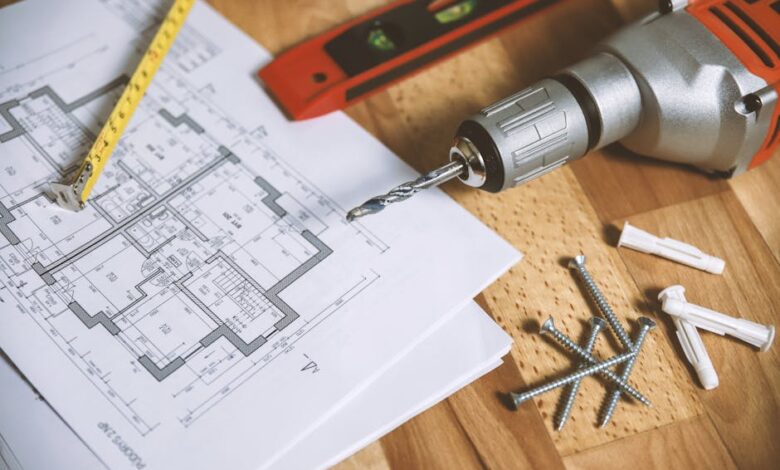
Dreaming of designing your own home, remodeling your office, or just exploring architectural ideas? You don’t necessarily need to spend a fortune on expensive software to bring your visions to life. There are plenty of fantastic free architecture software options available, each with its own strengths and weaknesses. As someone who’s explored many of these programs over the years, I’m here to guide you through some of the best free choices to help you get started.
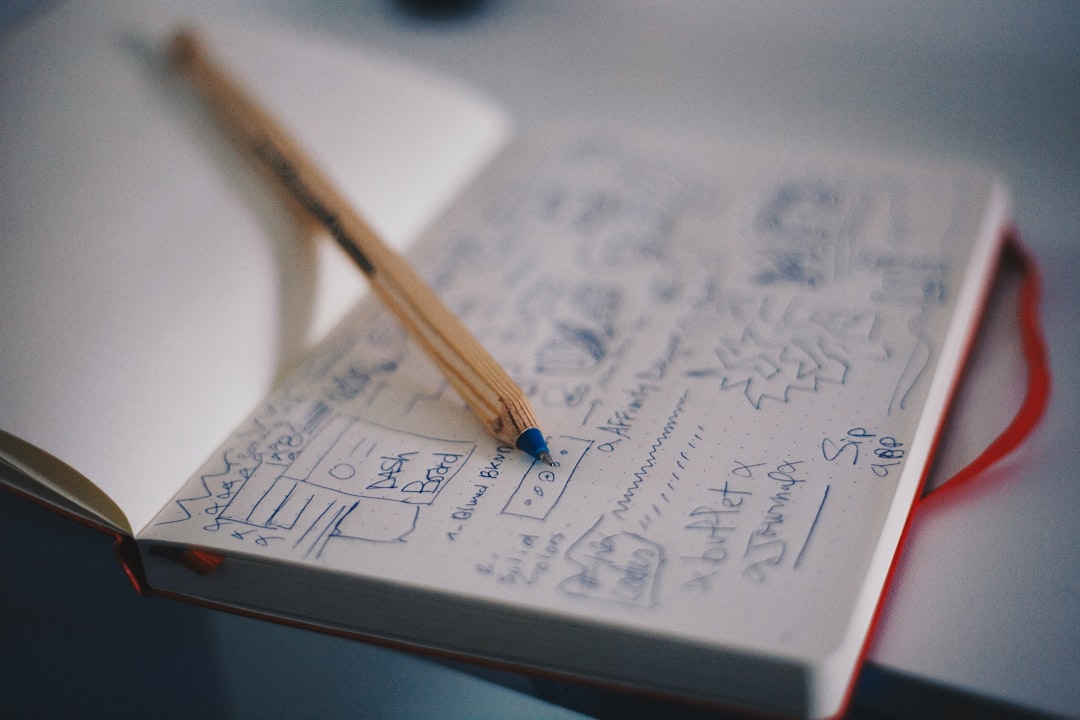
Why Use Free Architecture Software?
You might be wondering, “Why not just jump straight into the professional-grade paid software?” Well, there are several good reasons to start with free options:
- Cost-Effective: The most obvious benefit is that it’s free! This allows you to learn and experiment without any financial risk.
- Beginner-Friendly: Many free programs are simpler to use than their professional counterparts, making them perfect for beginners. You can learn the basics of architectural design without being overwhelmed by complex features.
- Explore Different Options: Free software allows you to test out different platforms and find one that truly suits your workflow and preferences. This way, when you’re ready to invest in a paid program, you’ll know exactly what you need.
- Hobbyist Use: If you’re just designing for fun or for personal projects, free software might be all you ever need!
Top Free Architecture Software Options
Now, let’s dive into some of the best free architecture software options available today:
SketchUp Free
SketchUp Free is a web-based version of the popular SketchUp Pro. It’s known for its intuitive interface and ease of use, making it a great choice for beginners. You can create 3D models of buildings, interiors, and landscapes with ease. The online platform allows you to access your projects from anywhere with an internet connection. While it has fewer features than the paid version, SketchUp Free still provides a solid foundation for architectural design and visualization.
FreeCAD
FreeCAD is a powerful open-source parametric 3D modeler made primarily to design real-life objects of any size. Its parametric modeling allows you to easily modify your designs by changing parameters. While it has a steeper learning curve than SketchUp Free, FreeCAD is incredibly versatile. It is a great option for users interested in architectural design and engineering, offering more advanced features than some other free software.
LibreCAD
LibreCAD is a free, open-source 2D CAD program. It’s a fantastic choice for creating precise technical drawings, such as floor plans and elevations. LibreCAD is known for its lightweight design, meaning it runs smoothly on older computers. It’s a great alternative to AutoCAD for those who don’t need 3D modeling capabilities. While it doesn’t handle 3D, its strength lies in detailed 2D drafting, crucial for accurate architectural blueprints.
Sweet Home 3D
Sweet Home 3D is a free interior design application that helps you place your furniture on a house 2D plan, with a 3D preview. You can design both interiors and exteriors, place furniture, and visualize your designs in 3D. It’s a user-friendly program with a large library of furniture models. Sweet Home 3D is perfect for planning renovations, decorating your home, or simply visualizing different design ideas.
Floorplanner
Floorplanner is a web-based tool that allows you to create 2D and 3D floor plans. It’s very intuitive and easy to use, even for beginners. You can draw walls, add doors and windows, and furnish your rooms with a wide selection of items. Floorplanner is a great option for visualizing your interior design ideas and creating professional-looking floor plans. The free version has some limitations on the number of projects you can save, but it’s still a great way to get started.
Choosing the Right Software for You
With so many free architecture software options available, how do you choose the right one for you? Here are some factors to consider:
- Your Skill Level: Are you a complete beginner or do you have some experience with CAD or 3D modeling software? If you’re a beginner, SketchUp Free or Sweet Home 3D might be a good place to start. If you have some experience, FreeCAD or LibreCAD could be a better fit.
- Your Project Needs: What type of projects will you be working on? If you need to create detailed 2D drawings, LibreCAD is a good choice. If you need to create 3D models, SketchUp Free or FreeCAD might be better options. For interior design, Sweet Home 3D or Floorplanner are excellent choices.
- Your Computer’s Capabilities: Some software programs require more processing power and memory than others. If you have an older computer, you might want to choose a lightweight program like LibreCAD.
- Ease of Use: How important is it to you that the software be easy to use? SketchUp Free and Sweet Home 3D are known for their intuitive interfaces.
Tips for Using Free Architecture Software
Here are some tips to help you get the most out of your free architecture software:
- Watch Tutorials: Most software programs have a wealth of online tutorials available. Watching tutorials can help you learn the basics and master advanced techniques.
- Join Online Communities: There are many online communities dedicated to architecture software. These communities can be a great resource for getting help, sharing your work, and learning from others.
- Experiment: Don’t be afraid to experiment with different features and tools. The best way to learn is by doing.
- Start Small: Don’t try to tackle a complex project right away. Start with a smaller, simpler project to get a feel for the software.
Frequently Asked Questions
Can I use free architecture software for professional projects?
It depends on the complexity of the project and the capabilities of the software. While some free programs may be suitable for small projects, more complex professional projects may require the advanced features of paid software.
Is free architecture software as good as paid software?
Free software often has limitations in terms of features, functionality, and support compared to paid software. However, for many users, the free options provide sufficient tools for their needs.
What are the system requirements for free architecture software?
System requirements vary depending on the software. Be sure to check the software’s website for the minimum and recommended system requirements before installing.
Where can I find free resources and tutorials for architecture software?
Many software developers offer free tutorials on their websites. You can also find tutorials on YouTube and other online platforms. Online communities and forums are also great resources for finding help and support.
Ultimately, the “best” free architecture software depends on your individual needs and preferences. By exploring the options discussed here and considering your own specific requirements, you can find the perfect software to bring your architectural dreams to life. Don’t be afraid to experiment and try different programs until you find the one that clicks with you. Good luck, and happy designing!



