Best Free Laser Engraving Software
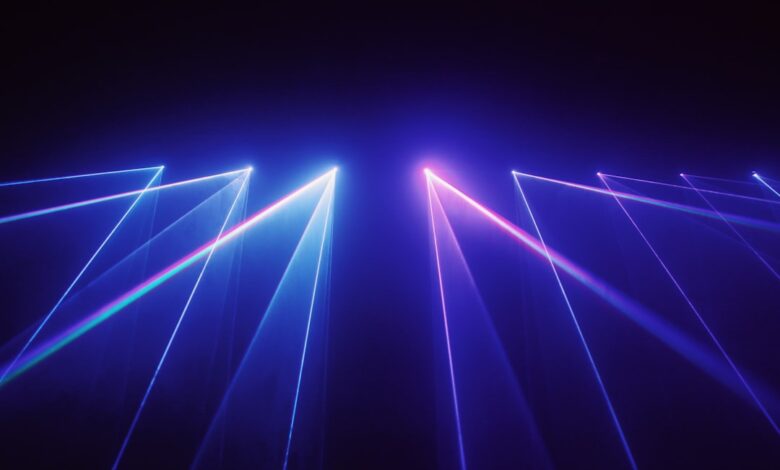
So, you’re ready to dive into the awesome world of laser engraving! That’s fantastic. Whether you’re personalizing gifts, creating intricate art, or working on a cool DIY project, having the right software is key. The good news is you don’t always need to break the bank to get started. There are some really great *free* laser engraving software options out there. As a maker myself, I’ve tried quite a few, and I’m here to share my favorites and help you find the perfect fit for your needs.
Before we jump into the software, let’s quickly talk about safety. Laser engraving involves, well, lasers! Always wear appropriate safety glasses designed for the specific wavelength of your laser. Make sure your workspace is well-ventilated to remove any fumes produced during the engraving process. And never, ever leave your laser unattended while it’s running. Safety first, friends!
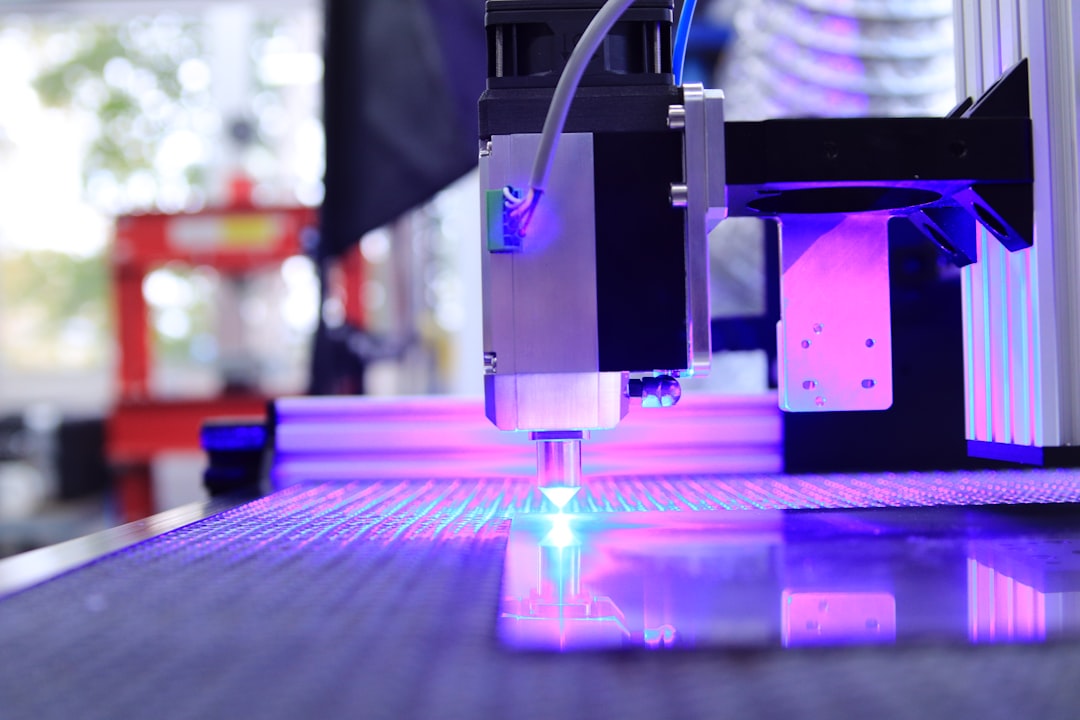
Top Free Laser Engraving Software Choices
Alright, let’s get to the good stuff. Here are some of the best free laser engraving software programs available. I’ll break down what makes each one special.
LaserGRBL
LaserGRBL is often the first recommendation you’ll hear, and for good reason. It’s incredibly popular, especially for those using GRBL-based laser engravers. This software is lightweight, user-friendly, and packed with features. It imports a wide variety of image formats, including JPEG, PNG, GIF, and even G-code, which is the language your laser engraver understands.
One of the best things about LaserGRBL is its speed control and power adjustments. You can fine-tune these settings to get the perfect engraving results for different materials. It also offers features like image tracing and grayscale conversion, allowing you to easily engrave photos. While it’s primarily designed for Windows, you can sometimes get it running on other operating systems with a little tweaking.
Inkscape with the J Tech Photonics Laser Tool Plugin
Inkscape is a powerful, free, and open-source vector graphics editor – think of it as a free alternative to Adobe Illustrator. While it’s not *specifically* laser engraving software, with the addition of the J Tech Photonics Laser Tool plugin, it becomes an incredibly versatile option. This plugin allows you to send your designs directly to your laser engraver.
Inkscape is fantastic for creating intricate designs from scratch. Because it’s a vector-based program, your images will always be sharp and clear, no matter how much you zoom in. This is especially important for detailed laser engravings. The learning curve can be a bit steeper than LaserGRBL, but the creative possibilities are virtually limitless. The J Tech Photonics plugin is usually free (or donation-based) and instructions on installing it are readily available on their website.
LightBurn Trial (Not Entirely Free, But Worth Mentioning)
Okay, LightBurn isn’t *completely* free, but they offer a fully-functional 30-day trial. Why am I including it? Because it’s widely considered the industry standard, and that trial period gives you ample time to see if it’s worth the investment. After the trial, you’ll need to purchase a license to continue using it.
LightBurn supports a wide range of laser engravers and offers advanced features like precise power control, adjustable scanning offsets, and sophisticated image processing tools. The user interface is intuitive, and the workflow is incredibly efficient. Even if you decide not to buy it after the trial, experiencing LightBurn will give you a solid understanding of what to look for in laser engraving software.
Online Laser Engraving Software
There are also some web-based options cropping up. These are often simpler to use, but may have limited features. A quick search for “online laser engraving software” will turn up several options. These can be great for quick projects or when you need to work on a different computer, but remember to consider security if you are uploading sensitive images to a website.
Choosing the Right Software for You
So, how do you decide which software is the best fit? Here are a few things to consider:
- Your Laser Engraver: Make sure the software is compatible with your specific laser engraver model. Most software will list compatible machines on their website.
- Your Experience Level: If you’re a beginner, LaserGRBL might be the easiest starting point. If you have experience with graphic design software, Inkscape could be a great choice.
- Your Project Needs: Do you need to engrave photos, create intricate designs, or simply personalize existing objects? The type of projects you plan to work on will influence your software choice.
- Operating System: LaserGRBL is primarily for Windows. Inkscape is cross-platform. Make sure the software works on your computer’s operating system.
Don’t be afraid to experiment! Download a few different programs and try them out. Most free software has active online communities where you can ask questions and get help.
Tips for Getting the Best Engraving Results
Once you’ve chosen your software, here are a few tips to help you achieve amazing engraving results:
- Start with Test Engravings: Before engraving your final piece, always do a test engraving on a scrap piece of the same material. This will allow you to fine-tune your settings and avoid wasting valuable materials.
- Adjust Speed and Power: Speed and power are the two most important settings for laser engraving. Lower speed and higher power will result in deeper, darker engravings. Higher speed and lower power will result in lighter engravings.
- Focus Your Laser: Make sure your laser is properly focused before starting your engraving. A blurry laser beam will produce blurry engravings.
- Clean Your Material: Remove any dust or debris from your material before engraving. This will ensure a clean, crisp engraving.
- Consider Air Assist: Air assist is a feature that blows air onto the engraving area, removing smoke and debris. This can significantly improve the quality of your engravings.
Frequently Asked Questions
What is G-code?
G-code is a programming language that tells your laser engraver what to do. It consists of a series of commands that control the laser’s movement, power, and other settings. Most laser engraving software will automatically generate G-code from your designs.
Do I need a powerful computer to run laser engraving software?
Not necessarily. Most free laser engraving software is relatively lightweight and doesn’t require a high-end computer. However, if you plan to work with very large or complex designs, you may need a computer with more processing power and memory.
Can I engrave on any material with a laser engraver?
No. Some materials are not suitable for laser engraving, either because they don’t react well to the laser or because they release harmful fumes. Common materials for engraving include wood, acrylic, leather, and some metals. Avoid engraving materials like PVC, which can release toxic fumes.
Where can I find help and support for my laser engraving software?
Most free laser engraving software has active online communities where you can ask questions and get help. You can also find tutorials and other resources on YouTube and other websites. Check the software developer’s website for support options as well.
Laser engraving is a rewarding and creative hobby. With the right software and a little practice, you can create stunning personalized gifts, intricate art, and unique DIY projects. Don’t be afraid to experiment and have fun! The free software options available provide an excellent starting point. Take the time to find the one that best matches your skills and project goals and you’ll be creating amazing laser engravings in no time!



