Best Free Macro Recorder

Tired of repeating the same tasks over and over on your computer? Wish you could automate those boring clicks and keystrokes? You’re in luck! A macro recorder can be your new best friend. Think of it as a little robot inside your computer, ready to mimic your actions and save you tons of time. But with so many options out there, how do you find the best *free* macro recorder? That’s what we’re here to help you with.
As someone who spends hours testing different software, I’ve tried out a bunch of free macro recorders, and I’m going to share my top picks with you. We’ll look at what makes a good macro recorder, the features to look for, and some safety tips to keep in mind.
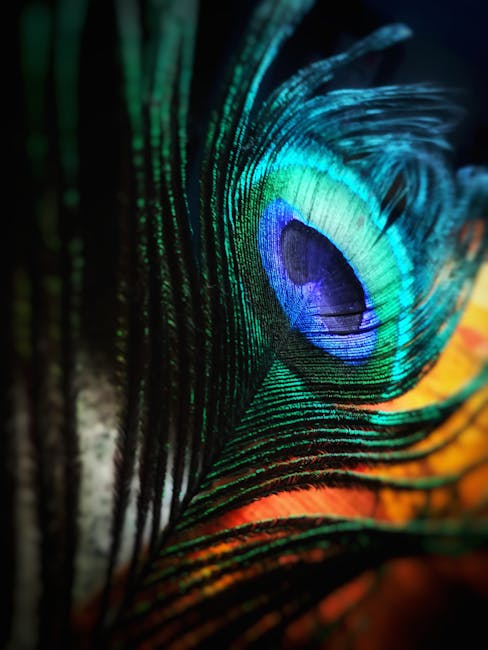
What Makes a Great Free Macro Recorder?
Not all macro recorders are created equal. Some are clunky and hard to use, while others are surprisingly powerful. Here are a few things I look for when choosing a free macro recorder:
* **Ease of Use:** Nobody wants to spend hours learning how to use a program just to automate a simple task. A good macro recorder should be intuitive and easy to understand, even for beginners.
* **Recording Accuracy:** The recorder needs to accurately capture your mouse movements, clicks, and keystrokes. If it misses steps or messes up the order, it’s not very helpful.
* **Customization Options:** While a basic recorder might just replay your actions, a great one lets you customize the macro. This could include adjusting playback speed, adding delays, or even editing the macro script directly.
* **Hotkeys:** Being able to start and stop recording with hotkeys (keyboard shortcuts) makes the process much faster and smoother.
* **Supported Applications:** Ideally, the macro recorder should work with a wide range of applications, not just a specific program or type of software.
* **No Malware or Adware:** This is a big one! Some “free” software comes bundled with unwanted extras that can slow down your computer or even compromise your security. We’ll only be recommending safe options here.
My Top Picks for Free Macro Recorders
After testing many options, here are a few of my favorite free macro recorders. These are all safe, reliable, and easy to use, with different strengths that might make them a better fit for your needs.
AutoHotkey
AutoHotkey isn’t *just* a macro recorder; it’s a powerful scripting language that lets you automate almost anything on your computer. While it might seem a bit intimidating at first, don’t let that scare you away. It has a relatively easy-to-use recording function. Its strength is the ability to create complex, custom automation scripts once you’re comfortable with it. You can record mouse clicks, keystrokes, and even window movements, and then edit the resulting script to fine-tune the automation.
While it requires more of a learning curve than a simple record-and-playback tool, the possibilities are endless. The AutoHotkey community is huge and there are countless scripts available online that you can adapt to your needs. It’s perfect for power users who want full control over their automation.
TinyTask
If you’re looking for something incredibly simple and lightweight, TinyTask is a great choice. It’s a very small program (hence the name!) that focuses on doing one thing well: recording and replaying macros. There’s no installation required – just download the executable file and run it.
TinyTask is extremely easy to use. You simply click “Record,” perform your actions, and then click “Stop.” You can then play back the macro as many times as you like. It also allows you to save the macro for later use. The interface is minimal, with just a few buttons and options, making it perfect for beginners or anyone who wants a quick and easy solution. It’s small size means it uses very few system resources.
Pulover’s Macro Creator
Pulover’s Macro Creator is another excellent free option that provides a more visual and user-friendly approach compared to AutoHotkey. It’s built on top of AutoHotkey, so it benefits from its power and flexibility, but it provides a graphical interface that makes it easier to create and edit macros.
With Pulover’s, you can record your actions, but you can also drag and drop commands, add loops, and customize the macro in many ways. It includes a built-in debugger to help you troubleshoot your scripts, and it supports variables, conditions, and other advanced features. It is an excellent middle ground for those who want more power than TinyTask but don’t want to dive directly into scripting.
Safety Tips When Using Macro Recorders
While macro recorders are generally safe to use, there are a few things to keep in mind to protect your computer and your data:
* **Download from reputable sources:** Only download macro recorders from the official website or a trusted source like a well-known software download site. Avoid downloading from unknown websites or clicking on suspicious links.
* **Scan for malware:** Before running any new software, scan it with your antivirus program to make sure it’s clean.
* **Be careful with sensitive information:** Avoid recording macros that involve typing passwords or other sensitive information. While the macro recorder itself might be safe, the saved macro file could potentially be accessed by others.
* **Test your macros:** Before using a macro to automate important tasks, test it thoroughly to make sure it works as expected. A poorly designed macro could potentially cause problems or errors.
* **Be aware of potential conflicts:** Some macro recorders might conflict with other software on your computer. If you experience problems after installing a macro recorder, try disabling or uninstalling it to see if that resolves the issue.
Frequently Asked Questions
What is a macro recorder used for?
A macro recorder is used to automate repetitive tasks on a computer. It records your mouse movements, clicks, and keystrokes, and then replays them automatically. This can save you time and effort when performing tasks that you do frequently.
Are macro recorders safe to use?
Yes, most macro recorders are safe to use, as long as you download them from reputable sources and take some basic precautions. Be sure to scan the downloaded file with your antivirus program and avoid recording sensitive information.
Can macro recorders be used for cheating in games?
While macro recorders *can* be used for cheating in some games, this is generally frowned upon and may violate the game’s terms of service. It’s important to use macro recorders responsibly and ethically.
Do I need to be a programmer to use a macro recorder?
No, you don’t need to be a programmer to use most macro recorders. Many recorders are designed to be easy to use, even for beginners. However, some recorders offer advanced features that allow you to customize the macro script, which may require some programming knowledge.
What if my macro recorder isn’t working properly?
If your macro recorder isn’t working properly, try restarting your computer, reinstalling the software, or checking the documentation for troubleshooting tips. You can also search online for solutions or ask for help in online forums.
Choosing the “best” free macro recorder really depends on your needs and technical skills. If you want something super simple and lightweight, TinyTask is a great choice. If you’re looking for more power and customization, AutoHotkey or Pulover’s Macro Creator are excellent options. Remember to download from reputable sources, scan for malware, and be careful with sensitive information. With a little bit of research and experimentation, you can find the perfect free macro recorder to help you automate those boring tasks and save yourself some time and effort!
Related Posts
| Best Free Macro App |



