Best Free Plant Diagnosis App

Have you ever noticed something strange on your plant’s leaves and wondered what was going on? Maybe some yellow spots, or perhaps some tiny bugs have taken up residence. It can be frustrating trying to figure out what’s wrong with your green friends! Luckily, in this digital age, there’s a growing number of plant diagnosis apps that can help you identify problems and find solutions, right from your smartphone. And the best part? Many of them are free!
I’m a gardening enthusiast myself, and I’ve definitely spent my fair share of time scratching my head over mysterious plant ailments. That’s why I’ve explored several free plant diagnosis apps to see which ones actually deliver on their promises. Let’s take a look at some of the best options to help you keep your plants happy and healthy.
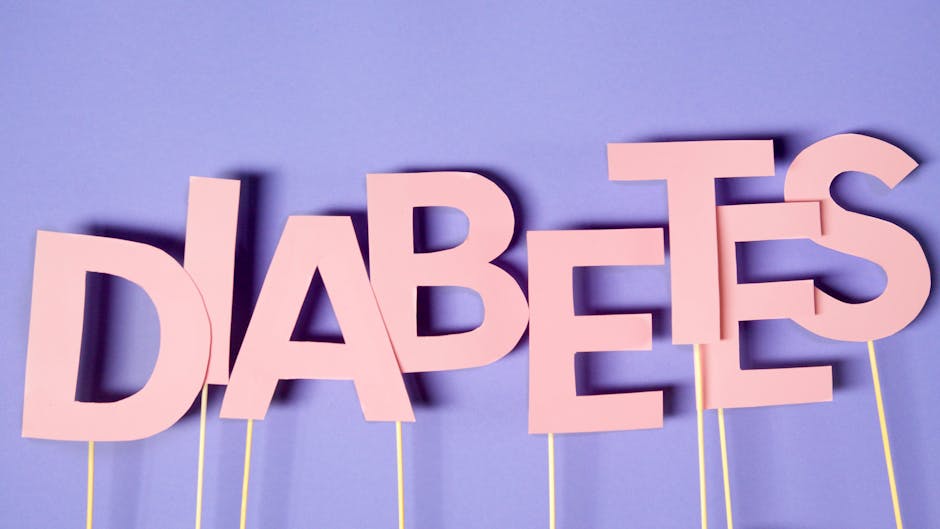
Why Use a Plant Diagnosis App?
Before we dive into specific apps, let’s talk about why using one can be a game-changer for plant parents. A good plant diagnosis app can offer several benefits:
- Quick Identification: No more guessing! These apps can quickly identify plant diseases, pests, and nutrient deficiencies.
- Expert Advice: Many apps provide information on how to treat the problem and prevent it from happening again.
- Save Time and Money: By catching problems early, you can prevent them from spreading and potentially losing your plant. You also avoid buying unnecessary treatments.
- Convenience: You have a plant expert in your pocket, ready to help whenever you need it.
However, it’s important to remember that these apps are not perfect. The accuracy can vary depending on the quality of the image you provide and the app’s database. It’s always a good idea to double-check the diagnosis with other resources, like your local nursery or a gardening expert.
Top Free Plant Diagnosis Apps
Okay, let’s get to the good stuff! Here are some of the best free plant diagnosis apps I’ve tested:
PictureThis
PictureThis is probably the most well-known plant identification and diagnosis app. It’s incredibly user-friendly: simply take a photo of your plant (or upload one from your gallery), and the app uses image recognition technology to identify the plant and any potential problems. PictureThis can identify diseases, pests, and nutrient deficiencies. It also offers treatment suggestions and care tips.
Pros: Large database of plants, accurate identification, detailed information on diseases and pests, care tips.
Cons: The free version has ads. Some advanced features require a subscription.
PlantSnap
PlantSnap is another popular choice for plant identification and diagnosis. Like PictureThis, you can identify plants and diagnose problems by taking a photo. PlantSnap boasts a large database of plants and provides information on plant care and treatment options. PlantSnap’s database includes trees and flowers in addition to common houseplants and garden plants.
Pros: Large database, easy to use, identifies plants quickly.
Cons: Can be less accurate than PictureThis in some cases. Free version has limitations and ads.
Plantix
Plantix focuses specifically on plant diseases and pests, making it a great choice if you suspect your plant is sick. You upload a photo, and Plantix analyzes it to identify the problem. It then provides information on the disease or pest, as well as treatment options, including both chemical and organic solutions.
Pros: Specializes in disease and pest diagnosis, offers detailed treatment options, includes information on prevention.
Cons: Database is more limited than some other apps, particularly for identifying the plant itself before diagnosing the problem.
iNaturalist
iNaturalist is a bit different from the other apps on this list. It’s a community-based platform where you can upload photos of plants and other organisms, and other users will help you identify them. While it’s not specifically designed for plant diagnosis, you can often get helpful insights from the community about potential problems your plant might be facing. Plus, you’re contributing to scientific data by sharing your observations!
Pros: Community-based identification, contributes to scientific research, free and ad-free.
Cons: Relies on community input, so diagnosis may take longer or be less accurate. Not specifically designed for plant diagnosis.
Tips for Using Plant Diagnosis Apps Effectively
To get the most accurate results from these apps, keep these tips in mind:
- Take clear photos: Make sure the photo is well-lit and in focus. Get close-up shots of any affected areas, like leaves or stems.
- Provide multiple photos: If possible, take photos from different angles and distances.
- Describe the problem: Many apps allow you to provide additional information about the problem you’re seeing. Be as specific as possible.
- Double-check the diagnosis: Don’t rely solely on the app’s diagnosis. Compare the results with other resources, like online guides or your local nursery.
- Consider the plant’s environment: Think about the growing conditions of your plant, such as light, water, and humidity. This can help you narrow down the possible causes of the problem.
Safety First!
When dealing with plant diseases and pests, it’s important to take precautions to protect yourself and your family. Always wear gloves when handling sick plants or applying treatments. Keep children and pets away from treated plants until they are dry. And always follow the instructions on any products you use.
Frequently Asked Questions
Are plant diagnosis apps really accurate?
The accuracy of plant diagnosis apps can vary. While they use sophisticated image recognition technology, they’re not always perfect. Factors like the quality of the photo and the app’s database can affect the results. It’s always a good idea to double-check the diagnosis with other resources.
Can these apps identify all types of plant problems?
Most apps can identify common plant diseases, pests, and nutrient deficiencies. However, they may not be able to diagnose more complex or rare problems. If you’re unsure, consult with a gardening expert.
Do I need to pay for a subscription to get accurate results?
Many apps offer a free version with basic features, which may be sufficient for most users. However, some advanced features, like unlimited diagnoses or access to a larger database, may require a subscription. Consider whether the extra features are worth the cost.
What if the app can’t identify the problem?
If the app is unable to identify the problem, try taking different photos or providing more information. You can also consult with your local nursery, a gardening expert, or online gardening forums for assistance.
Final Thoughts
Free plant diagnosis apps can be incredibly helpful tools for plant lovers. They offer a convenient way to identify problems and find solutions, saving you time and potentially saving your plants! While it’s important to remember that these apps aren’t perfect, and you should always double-check their diagnoses, they can be a great first step in keeping your plants thriving.
Related Posts
| Best Plant Identifier App Free |



