Best Plagiarism Remover Online Free

Ever handed in an assignment and felt that little twinge of worry: “Did I accidentally copy something?” It happens! When you’re researching and writing, it’s easy to unintentionally paraphrase too closely to your sources. The good news is, there are tools to help you out. I’m here to guide you through some of the best free online plagiarism removers so you can polish your work and submit it with confidence.
We’re talking about tools designed to help you rephrase and rewrite your text, not ones that magically erase plagiarism without any effort on your part. These tools are assistants, not miracle workers. Remember, the goal is to learn and understand the material, then express it in your own unique way!
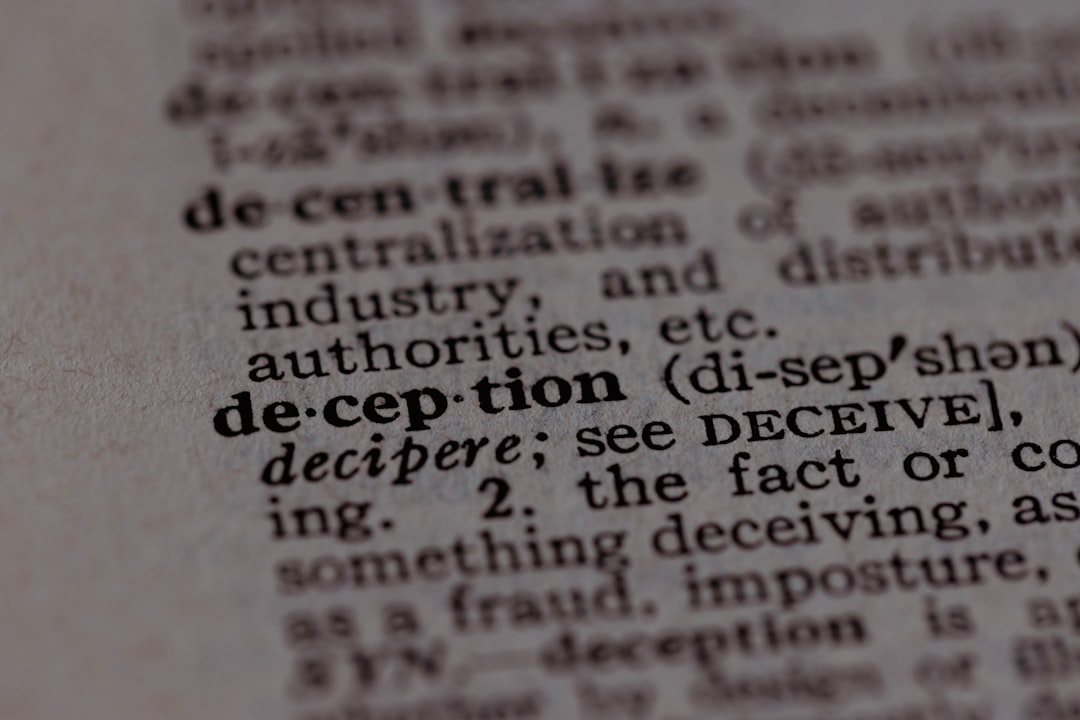
Why Use a Plagiarism Remover?
Okay, so why bother with a plagiarism remover in the first place? Well, a few reasons:
- Avoid Accidental Plagiarism: Sometimes you don’t even realize you’ve copied something too closely. These tools highlight potential issues.
- Improve Your Writing: By rephrasing and rewriting, you’ll understand the material better and develop your own writing style.
- Ensure Originality: Submitting original work is essential for academic integrity and building your reputation.
- Peace of Mind: Knowing you’ve checked your work for plagiarism gives you confidence.
Let’s be clear: using these tools doesn’t excuse intentional plagiarism. You should always cite your sources properly. But they can be incredibly helpful for catching unintentional slip-ups.
Top Free Online Plagiarism Removers
Here are a few of the top free online plagiarism removers. Remember that the “best” one depends on your specific needs and the type of text you’re working with. I recommend trying out a few to see which one you like best.
Important Note: Free tools often have limitations, such as word limits or requiring you to create an account. Keep this in mind when choosing a tool.
Several reputable websites offer online plagiarism checkers (to identify plagiarism) and provide suggestions for rephrasing, but dedicated “plagiarism removers” are essentially advanced paraphrasing tools. These tools analyze your text and suggest alternative wordings and sentence structures to make it more original.
Here’s a breakdown of what to look for in a tool like this and some options:
- Quetext: While Quetext is primarily a plagiarism checker, its feedback often points to sections that need rephrasing. Use its highlighting to identify areas that need work and then rewrite them yourself.
- DupliChecker: Similar to Quetext, DupliChecker focuses on plagiarism detection, but it provides percentage scores that can indicate areas of concern, prompting manual rewriting.
Since the primary function you’re looking for is paraphrasing assistance, here are a few tools that explicitly focus on that:
Paraphrasing Tools:
These tools are specifically designed to rewrite content, making it more unique. While they don’t directly “remove” plagiarism (you still need to review and edit the suggestions), they provide a strong starting point.
- QuillBot: This is a very popular option. QuillBot offers different modes (Standard, Fluency, Creative, Formal, Shorten, Expand) to rephrase your text in various ways. The free version has some limitations, but it’s still quite useful. You can input your text and choose a mode to see different paraphrased versions. Review the suggestions carefully and choose the ones that best fit your meaning.
- Spinbot: Spinbot allows you to rewrite articles or text content into unique, readable text. It’s a simple tool – you paste in your text, and it spins it. Be sure to carefully review the output, as sometimes the paraphrasing can be a little awkward.
- Editpad.org: Editpad offers a free paraphrasing tool that allows you to reword content with different techniques.
How to Use These Tools Effectively:
- Paste Your Text: Copy and paste the text you want to check into the tool.
- Choose a Mode (if applicable): Some tools, like QuillBot, offer different modes for paraphrasing. Experiment to see which mode works best for your text.
- Review the Suggestions: Carefully review the paraphrased text. Don’t just blindly accept all the changes! Make sure the meaning is still accurate and the writing sounds natural.
- Edit and Refine: The tool’s suggestions are just a starting point. Edit and refine the text to make it your own. Add your own ideas and insights to make the writing truly original.
- Cite Your Sources: Even if you’ve rephrased the text, you still need to cite your sources properly. Give credit where credit is due!
Safety Tips When Using Online Tools
While these tools are helpful, it’s important to use them safely:
- Be wary of privacy: Avoid pasting sensitive or confidential information into online tools. Some tools may store your data.
- Double-check the results: Don’t blindly trust the tool’s suggestions. Always review the output carefully to ensure accuracy and clarity.
- Don’t rely on them completely: These tools are meant to assist you, not replace your own critical thinking and writing skills.
Ethical Considerations
It’s crucial to use these tools ethically. Remember that the goal is to learn and understand the material, not to cheat or plagiarize. Always cite your sources properly, even when you’ve rephrased the text.
Alternatives to Plagiarism Removers
Besides using online tools, there are other ways to avoid plagiarism:
- Take detailed notes: When researching, take thorough notes and clearly distinguish between your own ideas and the ideas of others.
- Paraphrase carefully: When paraphrasing, make sure to change both the wording and the sentence structure. Don’t just replace a few words with synonyms.
- Use quotation marks: If you’re using someone else’s exact words, put them in quotation marks and cite the source.
- Understand the material: The better you understand the material, the easier it will be to express it in your own words.
Frequently Asked Questions
Are these tools 100% accurate?
No, no plagiarism remover or checker is perfectly accurate. They can identify potential issues, but it’s up to you to review the results and make sure your work is original.
Can I use these tools to cheat?
No! These tools are meant to help you avoid accidental plagiarism, not to help you cheat. Using them to intentionally plagiarize is unethical and can have serious consequences.
Do I still need to cite my sources if I use a plagiarism remover?
Yes! Even if you’ve rephrased the text, you still need to cite your sources properly. Giving credit where credit is due is essential for academic integrity.
What if the tool makes my writing sound awkward?
That’s why it’s so important to review the suggestions carefully and edit them as needed. The tool is just a starting point; you need to make sure the writing sounds natural and accurate.
Are free tools as good as paid tools?
Paid tools often have more features and are more accurate, but free tools can still be helpful. Just be aware of their limitations.
In Conclusion
Online plagiarism removers can be valuable tools for students and writers. They can help you avoid accidental plagiarism, improve your writing, and ensure originality. But remember that these tools are just assistants, not miracle workers. Use them ethically, review the results carefully, and always cite your sources properly. By following these tips, you can use these tools to create high-quality, original work and submit it with confidence.



