Best Free Calendar App
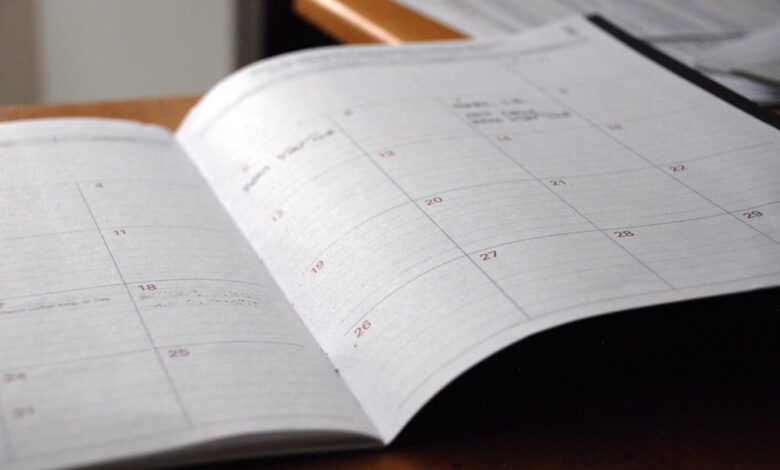
Juggling work, family, and social life can feel like a circus act sometimes, right? That’s where a good calendar app comes in – it’s like your personal ringmaster, keeping everything in order. But with so many options out there, finding the perfect one, especially a *free* one, can be a little overwhelming. As a productivity enthusiast who’s tested tons of these apps, I’m here to share my top picks for the best free calendar app to help you tame your schedule!
Why Use a Calendar App Anyway?
Before we dive into the apps themselves, let’s quickly talk about why using a calendar app is a game-changer. Sure, you could stick with a paper planner, but digital calendars offer some serious advantages:
- Accessibility: Your calendar is always with you on your phone or computer.
- Reminders: No more missed appointments! Calendar apps send reminders so you’re always on time.
- Sharing: Easily share events and schedules with family, friends, or colleagues.
- Integration: Connect your calendar to other apps like email, task managers, and even maps.
- Searchability: Quickly find past events or upcoming appointments.
Basically, a calendar app is like having a super-organized assistant in your pocket. And the best part? Many of the best ones are completely free!
My Top Picks for Free Calendar Apps
Okay, let’s get down to the good stuff. Here are my recommendations for the best free calendar apps, based on ease of use, features, and overall value:
Google Calendar: The Universal Choice
You probably already have Google Calendar! If you have a Gmail account, you automatically have access to Google Calendar. It’s incredibly user-friendly, integrates seamlessly with other Google services (like Gmail, Google Meet, and Google Tasks), and is available on pretty much every device imaginable. It’s a solid, reliable choice for anyone, from students to busy professionals.
One of the things I love most about Google Calendar is its sharing capabilities. It’s super easy to share your calendar with family members so everyone knows what everyone else is up to. Plus, the event creation process is straightforward – you can add locations, descriptions, attachments, and even invite guests directly from the app.
Microsoft Outlook Calendar: Powerhouse for Professionals
If you’re heavily invested in the Microsoft ecosystem (using Outlook email, Microsoft Teams, etc.), then the Outlook Calendar is a fantastic choice. It’s more than just a calendar; it’s a full-fledged personal information manager. While it’s part of the Microsoft 365 suite, the basic calendar functionality is free and offers a ton of features. You’ll find excellent features for scheduling meetings and managing appointments if you frequently collaborate with others.
Outlook Calendar really shines when it comes to email integration. You can easily turn emails into calendar events, and the app intelligently suggests meeting times based on everyone’s availability. If you need something more robust than a basic calendar, this is a great option.
Apple Calendar: Simple and Elegant
For those immersed in the Apple world (iPhones, iPads, Macs), the Apple Calendar is a beautiful and simple option. It seamlessly syncs across all your Apple devices via iCloud. If you value simplicity and elegance, this is the calendar for you.
While it might not have as many bells and whistles as Google Calendar or Outlook Calendar, Apple Calendar is incredibly intuitive to use. The design is clean and uncluttered, and it integrates nicely with other Apple apps like Reminders and Contacts. Plus, you can easily share calendars with other iCloud users.
Proton Calendar: Privacy-Focused Scheduling
In today’s world, privacy is a major concern. If you’re looking for a calendar app that prioritizes your data security, Proton Calendar is an excellent choice. It’s end-to-end encrypted, meaning only you can see your events. While the free plan has some limitations (like the number of calendars you can create), it’s a great option for those who value privacy above all else. It integrates very well into their ecosystem of encrypted email and VPN.
Proton Calendar doesn’t sacrifice usability for security. It’s still a well-designed and functional calendar app, with features like recurring events, reminders, and the ability to share calendars (securely, of course!). If you’re wary of big tech tracking your every move, Proton Calendar is the way to go.
Things to Consider When Choosing a Calendar App
Choosing the right calendar app really depends on your individual needs and preferences. Here are a few things to think about:
- Ecosystem: Do you primarily use Google, Microsoft, or Apple products? Choosing a calendar app that integrates well with your existing ecosystem will make your life easier.
- Features: What features are most important to you? Do you need advanced scheduling capabilities, shared calendars, or robust reminder options?
- Ease of Use: How comfortable are you with technology? Some calendar apps are more intuitive than others.
- Privacy: How important is privacy to you? If you’re concerned about data security, consider a privacy-focused calendar app like Proton Calendar.
- Mobile App: Does the app have a functional and easy-to-use mobile app, which is essential for staying organized on the go.
Think about how you currently manage your time and what aspects you want to improve. Do you often double-book appointments? Do you need help prioritizing tasks? Identifying your pain points will help you narrow down your options.
Tips for Maximizing Your Calendar App
Once you’ve chosen your calendar app, here are a few tips to help you get the most out of it:
- Color-Code Events: Use different colors to categorize events (e.g., work, personal, family). This makes it easier to see at a glance what your day looks like.
- Set Reminders: Don’t just rely on the default reminder settings. Customize your reminders so you have enough time to prepare for each event.
- Use Recurring Events: For regularly scheduled activities (e.g., meetings, workouts), set up recurring events. This saves you time and ensures you never forget.
- Share Your Calendar: Share your calendar with family, friends, or colleagues to coordinate schedules and avoid conflicts.
- Integrate with Other Apps: Connect your calendar to other apps like task managers, email clients, and note-taking apps to streamline your workflow.
Frequently Asked Questions
Can I use multiple calendar apps at the same time?
Yes, you can! However, it’s generally best to stick with one primary calendar app to avoid confusion. You can usually sync multiple calendars (e.g., a work calendar and a personal calendar) within a single app.
Are free calendar apps secure?
Most free calendar apps from reputable providers (like Google, Microsoft, and Apple) are generally secure. However, it’s always a good idea to use a strong password and enable two-factor authentication for added security. If privacy is a major concern, consider a privacy-focused calendar app like Proton Calendar.
How do I sync my calendar across multiple devices?
Most calendar apps automatically sync across devices using cloud-based services like iCloud, Google Calendar, or Microsoft Exchange. Make sure you’re logged in to the same account on all your devices and that syncing is enabled in the app settings.
What if I prefer a paper planner?
That’s perfectly fine! Some people simply prefer the tactile experience of writing in a paper planner. If that’s you, go for it! However, consider using a digital calendar app in conjunction with your paper planner for reminders and sharing purposes.
In conclusion, the “best” free calendar app is the one that best fits *your* unique needs and workflow. I highly recommend trying out a few of the options I’ve mentioned (Google Calendar, Outlook Calendar, Apple Calendar, and Proton Calendar) and seeing which one clicks with you. Once you find the perfect app, take the time to learn its features and customize it to your liking. A well-organized calendar can be a powerful tool for boosting your productivity and reducing stress. Happy scheduling!
Related Posts
| Best Shared Calendar App Free |
| Best Free Shared Calendar App |



