Best Server Hosting Minecraft Free
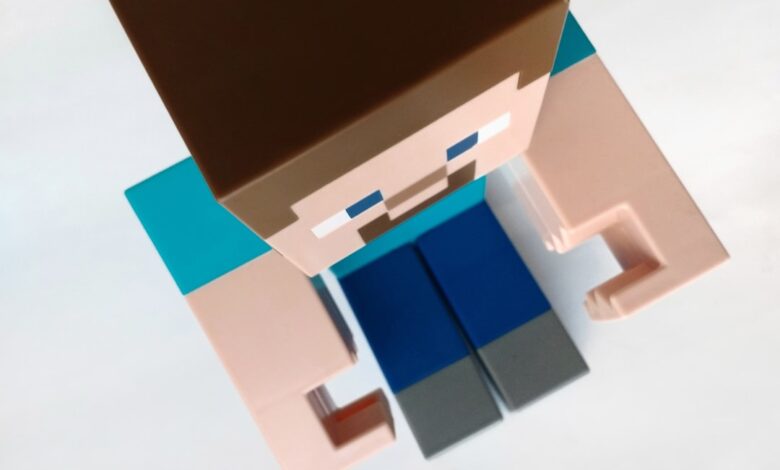
So, you want to create your own Minecraft world for you and your friends, but don’t want to spend a fortune on server hosting? You’re in the right place! Finding truly free Minecraft server hosting can be tricky, but it’s definitely possible. Just be aware that “free” often comes with certain limitations. Let’s explore some options and what to expect.
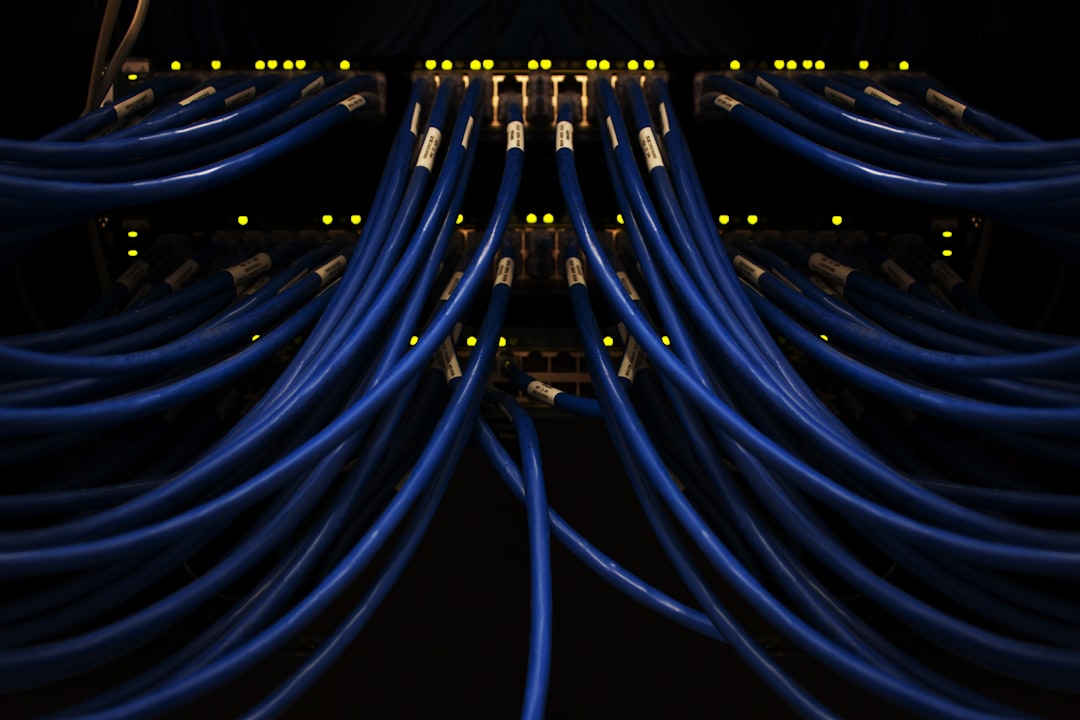
What to Expect from Free Minecraft Server Hosting
Before we dive into specific providers, it’s important to understand what “free” usually means in the world of Minecraft server hosting. You’re likely to encounter some trade-offs compared to paid options:
- Limited Resources: Free servers often have restrictions on RAM, storage, and the number of players allowed. This means your world might be smaller, run less smoothly, and only accommodate a few friends.
- Advertisements: Many free hosts display ads on their websites or even within your Minecraft server (e.g., messages in chat).
- Limited Support: Don’t expect instant support if something goes wrong. Free hosts typically offer limited or no dedicated customer support.
- Server Downtime: Free servers may experience more downtime or be taken offline periodically for maintenance or due to resource limitations.
- Longer Setup Times: Setting up your server might take longer compared to paid options.
- Security Risks: Some less reputable free hosts may pose security risks. Always do your research before trusting a provider.
Despite these limitations, free hosting can be a great way to test the waters, play with a small group of friends, or learn about server administration without spending any money. Just be prepared to upgrade to a paid plan if your needs grow.
Truly Free Minecraft Server Hosting Options
Let’s look at some options that offer genuinely free tiers. Keep in mind that these options may change over time, so always double-check their current offerings and terms of service.
Minehut: Minehut is a popular choice for free Minecraft server hosting. They provide a user-friendly interface and allow you to create and manage a server with up to 2 players for free. They also offer paid plans for more resources and player slots. Minehut is known for its simplicity and ease of use, making it a good option for beginners.
Aternos: Aternos is another well-known provider that offers completely free Minecraft server hosting. They don’t have any hidden fees or limitations on playtime. They offer a good selection of server versions and mods, and they have a system to prevent abuse. However, you might have to wait in a queue to start your server if there’s high demand.
“Free Trial” or Limited-Time Options
Some hosting providers offer free trials or limited-time free periods. While these aren’t permanently free, they can be a good way to test out a premium service before committing to a paid plan.
Keep an eye out for promotions from established hosting providers like Apex Hosting, GGServers, or BisectHosting. They sometimes offer free trials or discounts for new users. Remember to read the fine print and understand the terms of the trial period.
The DIY Approach: Hosting on Your Own Computer
If you have a reasonably powerful computer and a stable internet connection, you can host a Minecraft server on your own machine for free. This gives you complete control over your server but requires more technical knowledge and effort.
Here’s a simplified overview of the steps involved:
- Download the Minecraft Server Software: Get the official server software from the Minecraft website.
- Install Java: Make sure you have the latest version of Java installed.
- Configure Server Properties: Edit the server.properties file to customize your server settings (e.g., difficulty, game mode, max players).
- Port Forwarding: Configure your router to forward port 25565 (the default Minecraft server port) to your computer. This allows players outside your local network to connect.
- Start the Server: Run the server.jar file to start your Minecraft server.
Hosting on your own computer can be a good option if you’re technically inclined and want maximum control, but it requires more technical skill and can impact your computer’s performance while the server is running.
Important Safety Tips
When using any free Minecraft server hosting, it’s important to prioritize safety and security:
- Use a Strong Password: Choose a strong, unique password for your server account.
- Keep Your Server Software Updated: Regularly update your Minecraft server software to patch security vulnerabilities.
- Be Careful with Mods and Plugins: Only install mods and plugins from trusted sources. Malicious mods can compromise your server’s security.
- Moderate Your Server: Monitor your server for suspicious activity and ban any players who are breaking the rules or causing problems.
- Backup Your World Regularly: Back up your Minecraft world data regularly to prevent data loss in case of a server issue.
Frequently Asked Questions
Is truly free Minecraft server hosting safe?
While some free hosts are reputable, others may not be. Always do your research, read reviews, and be cautious about providing personal information.
How many players can I have on a free Minecraft server?
This varies depending on the provider. Some free hosts may limit you to just a few players, while others may allow slightly more.
Can I install mods on a free Minecraft server?
Some free hosts allow you to install mods, while others don’t. Check the provider’s terms of service or documentation.
What if I need more resources or features?
Most free hosting providers offer paid plans that provide more resources, player slots, and features.
Is hosting on my own computer better than using a free host?
It depends on your technical skills and needs. Hosting on your own computer gives you more control but requires more effort and technical knowledge.
Choosing the best free Minecraft server hosting depends on your specific needs and priorities. If you’re looking for a simple, easy-to-use option for a small group of friends, Minehut or Aternos are good choices. If you’re technically inclined and want maximum control, hosting on your own computer is an option. Remember to be aware of the limitations of free hosting and prioritize safety and security.
Related Posts
| Best Free Minecraft |



