Best Word Cloud Generator Free
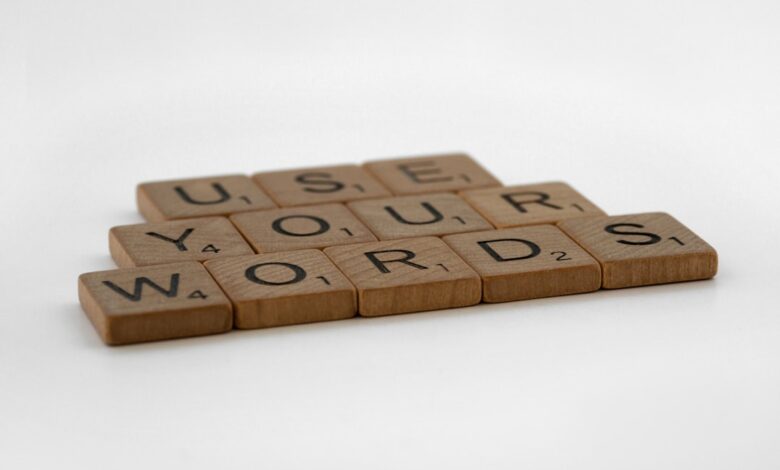
Ever wanted to turn a bunch of text into a cool visual? That’s where word clouds come in! They’re awesome for presentations, brainstorming, analyzing feedback, or just making your text look more interesting. The best part? You don’t need to be a graphic design pro to create one. There are tons of free word cloud generators online that make it super easy.
As a blog writer who loves making information easy to understand, I’ve tested out a bunch of these tools. Let me share my top picks for the best free word cloud generators, along with some tips on how to make your word clouds really stand out.

Why Use a Word Cloud Generator?
Before we dive into the best tools, let’s quickly chat about why word clouds are so useful. They’re not just pretty pictures; they can actually help you:
* **Identify Key Themes:** By visually highlighting the most frequent words, you can quickly see what topics are most important in a text.
* **Brainstorm Ideas:** A word cloud can spark new ideas by showing you connections between words you might not have noticed otherwise.
* **Make Presentations Engaging:** A word cloud is a great way to grab your audience’s attention and make your presentation more memorable.
* **Analyze Customer Feedback:** Quickly understand what customers are talking about most often in reviews or surveys.
* **Add Visual Interest:** Let’s face it, walls of text can be boring. A word cloud adds a fun, visual element to any document or website.
My Top Picks for Free Word Cloud Generators
Alright, let’s get to the good stuff! These are some of the best free word cloud generators I’ve found online. I’ve tried to include a variety of options to suit different needs and skill levels.
WordArt.com
WordArt.com (formerly Tagul) is a super popular option, and for good reason. It’s packed with features, letting you customize almost every aspect of your word cloud. You can choose from tons of different shapes, fonts, and color schemes. You can also adjust the size and position of individual words.
One of the best things about WordArt.com is its flexibility. You can paste in your text, upload a document, or even fetch text from a URL. Plus, it lets you customize the importance of certain words, so you can make sure the most important themes really stand out.
The free version has some limitations on image resolution and watermarks, but it’s still perfectly usable for many projects. If you need higher resolution or want to remove the watermarks, they offer affordable paid plans.
WordClouds.com
WordClouds.com is another solid choice that’s really easy to use. It’s a web-based tool, so you don’t need to download or install anything. Just paste in your text, and it automatically generates a word cloud. You can then customize the colors, fonts, and layout to your liking.
What I like about WordClouds.com is its simplicity. It’s perfect for creating quick and easy word clouds without a lot of fuss. It also offers a decent range of customization options, so you can still create a visually appealing result. You can even upload an image to use as the shape of your word cloud!
Like WordArt.com, the free version has some limitations, such as maximum word count and the presence of ads. But it’s a great option if you want something straightforward and user-friendly.
Jason Davies Word Cloud Generator
For a more code-driven approach, check out the Jason Davies Word Cloud Generator. This one is a bit more technical, as it uses JavaScript, but it gives you a lot of control over the final output. If you’re comfortable with code or want to experiment with different algorithms, this is a great option.
With this generator, you can customize the word layout, font size, and color scheme using code. It also allows you to create animated word clouds, which can add a dynamic element to your presentations or websites.
This tool is best for users who are comfortable with a bit of coding or who want more fine-grained control over their word clouds. However, it might be a bit intimidating for beginners.
TagCrowd
TagCrowd is a simple and straightforward word cloud generator that’s perfect for beginners. It’s incredibly easy to use – just paste your text, and it instantly creates a word cloud. You can then customize the colors, font, and number of words displayed.
TagCrowd is a great option if you need to quickly generate a word cloud without a lot of bells and whistles. It’s also a good choice if you’re concerned about privacy, as it doesn’t require you to create an account or share your data.
While TagCrowd lacks some of the advanced features of other generators, its simplicity and ease of use make it a popular choice for many users.
Tips for Creating Awesome Word Clouds
Now that you know about some great free word cloud generators, here are a few tips to help you create truly amazing word clouds:
* **Choose the Right Font:** The font you choose can have a big impact on the overall look and feel of your word cloud. Experiment with different fonts to find one that matches your style and message. Bold fonts often work well for making the key words really pop.
* **Pick a Complementary Color Scheme:** Use colors that work well together and that are appropriate for your topic. For example, if you’re creating a word cloud for a nature-themed presentation, you might choose greens and blues.
* **Use a Relevant Shape:** Using a shape that’s related to your topic can make your word cloud even more visually appealing and memorable. For example, if you’re creating a word cloud about travel, you might use a map or airplane shape.
* **Adjust Word Importance:** Most word cloud generators allow you to adjust the importance of individual words. Use this feature to make sure the most important themes really stand out.
* **Remove Unnecessary Words:** Get rid of common words like “the,” “and,” and “a” to avoid cluttering up your word cloud. Most generators have options to remove these “stop words” automatically.
* **Experiment with Layout:** Play around with different layouts to find one that looks balanced and visually appealing. Some generators offer options for random layouts, while others allow you to manually arrange the words.
Frequently Asked Questions
What are the limitations of free word cloud generators?
Free word cloud generators often have limitations on image resolution, word count, customization options, and may include watermarks. Some may also display ads.
Can I use a word cloud for commercial purposes?
It depends on the specific generator’s terms of service. Some free generators may allow commercial use, while others may require a paid subscription.
Are word cloud generators safe to use?
Most reputable word cloud generators are safe to use. However, it’s always a good idea to read the privacy policy and terms of service before uploading any sensitive information.
How do I choose the best word cloud generator for my needs?
Consider your budget, desired level of customization, and technical skills. If you need a simple and easy-to-use generator, TagCrowd or WordClouds.com might be a good choice. If you want more advanced features and customization options, WordArt.com is a great option. And if you’re comfortable with code, the Jason Davies Word Cloud Generator offers a lot of flexibility.
Word clouds are a fantastic way to visualize text and make your content more engaging. With so many free word cloud generators available, there’s no reason not to give them a try. Experiment with different tools and techniques to find what works best for you. Have fun creating!



