Best Free Label Printing Software
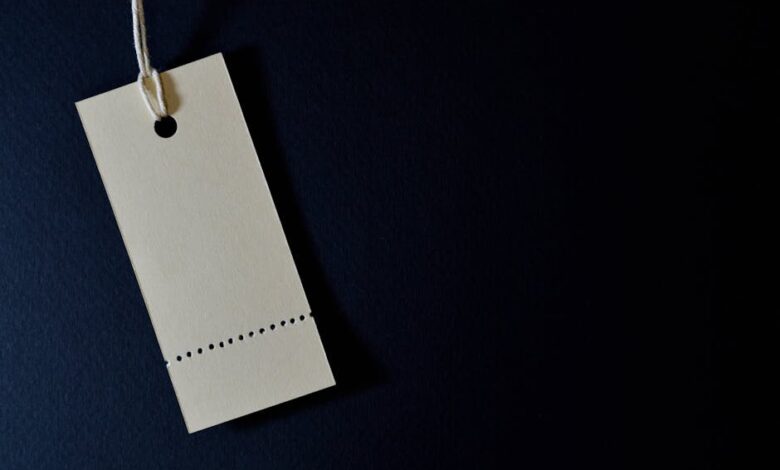
Creating professional-looking labels doesn’t have to break the bank! Whether you’re organizing your home, shipping products for your small business, or just need to label some jars in the pantry, the right label printing software can make all the difference. The good news is there are plenty of free options available that are surprisingly powerful and easy to use. Let’s dive into some of the best free label printing software out there to help you find the perfect fit.

Why Use Label Printing Software?
Before we jump into the recommendations, let’s quickly cover why using dedicated label printing software is a smart move. Sure, you could try to design labels in a generic word processor, but you’ll likely run into frustrating formatting issues and limitations. Label software offers several key advantages:
- Pre-designed templates: Get a head start with professionally designed templates for various label sizes and purposes.
- Easy customization: Quickly add text, images, barcodes, and other elements to your labels.
- Data merging: Import data from spreadsheets to create labels with variable information, like addresses or product details.
- Precise printing: Ensure your labels print correctly aligned on your label sheets, saving you time and wasted labels.
In short, label printing software simplifies the entire process and gives you more control over the final result. Now, let’s explore some top-notch free options.
Top Free Label Printing Software Options
Here are some of the best free label printing software programs available, each with its own strengths and weaknesses:
Avery Design & Print Online
Avery is a household name in the label world, and their free online design tool is fantastic. It’s browser-based, so you don’t need to download anything. Avery Design & Print Online shines when used with Avery labels, as it provides templates specifically designed for their products. However, it also works with other label brands and custom sizes.
Key Features:
- Tons of Avery templates
- User-friendly interface
- Barcode generator
- Mail merge functionality
- Cloud storage for your projects
Best For: Users who frequently use Avery labels and want a simple, online solution.
Labeljoy
Labeljoy is a downloadable label printing software that offers a robust set of features, even in its free version. It supports a wide variety of label types and sizes and includes advanced features like database connectivity and sequential numbering.
Key Features:
- Support for various label formats
- Database connection (Excel, Access, etc.)
- Barcode generation
- Sequential numbering
- User-friendly design interface
Best For: Users who need more advanced features and prefer a downloadable software program.
OnlineLabels.com Maestro Label Designer
Similar to Avery, OnlineLabels.com offers a free online label designer called Maestro Label Designer. It’s specifically tailored for use with OnlineLabels.com products, but you can also use it with other label brands and custom sizes. The interface is clean and intuitive, making it easy to create professional-looking labels quickly.
Key Features:
- Easy-to-use online interface
- Tons of templates
- Barcode and QR code generator
- Image library
- Print alignment tools
Best For: Users who use OnlineLabels.com products and appreciate a streamlined online design experience. The alignment tools are especially helpful.
GIMP (GNU Image Manipulation Program)
While not strictly label printing software, GIMP is a free and open-source image editor that can be used to create custom labels. It’s a more advanced option than the others on this list, but it offers unparalleled flexibility and control over your label design.
Key Features:
- Powerful image editing tools
- Highly customizable
- Support for layers, filters, and effects
- Open-source and free
Best For: Users with image editing experience who need complete control over their label design and are comfortable with a steeper learning curve. You’ll need to create your own templates or download them from online resources.
Microsoft Word (as a workaround)
While not ideal, Microsoft Word can be used to create labels. It’s not specifically designed for this purpose, so it can be a bit clunky, but it’s a viable option if you already have Word installed on your computer and don’t want to download anything new. You can find label templates within Word or online.
Key Features:
- Readily available if you have Microsoft Office
- Basic text and image editing
- Label templates available online
Best For: Users who need a very basic label solution and already have Microsoft Word installed.
Choosing the Right Software: Factors to Consider
With so many free options available, how do you choose the right one? Consider these factors:
- Ease of Use: How comfortable are you with technology? Some programs are more intuitive than others.
- Features: Do you need advanced features like database connectivity or barcode generation?
- Label Type: Are you using specific brand of labels, or do you need to create custom sizes?
- Online vs. Offline: Do you prefer a web-based tool or a downloadable program?
It’s always a good idea to try out a few different programs to see which one best suits your needs and workflow.
Safety Tips for Printing Labels
Printing labels can sometimes be tricky, so here are a few safety tips to keep in mind:
- Always do a test print: Before printing a full sheet of labels, print a test page on plain paper to ensure everything is aligned correctly.
- Use the correct printer settings: Select the correct paper type and size in your printer settings.
- Avoid using damaged label sheets: Damaged label sheets can cause jams in your printer.
- Clean your printer regularly: Dust and debris can affect print quality.
Frequently Asked Questions
What if I need more advanced features?
If you find that the free versions of these programs don’t meet your needs, you can consider upgrading to a paid version. Paid versions often offer more advanced features like better database integration, more templates, and priority support.
Can I use these programs to print shipping labels?
Yes, many of these programs can be used to print shipping labels. Look for features like barcode generation and the ability to import addresses from a spreadsheet.
How do I ensure my labels are aligned correctly?
Most label printing software includes alignment tools that allow you to fine-tune the position of your labels on the sheet. Always do a test print before printing a full sheet to ensure everything is aligned correctly.
What are the best label sizes to use?
The best label size depends on your specific needs. Common label sizes include address labels (1″ x 2 5/8″), shipping labels (4″ x 6″), and round labels (2″ diameter). Measure the object you’re labeling to determine the best size.
Choosing the best free label printing software depends on your specific needs and preferences. Whether you opt for the simplicity of Avery Design & Print Online, the robust features of Labeljoy, the streamlined interface of Maestro Label Designer, or the advanced capabilities of GIMP, you can create professional-looking labels without spending a dime. Don’t be afraid to experiment with different options until you find the perfect fit!



