Best Free Apps For 11 Year Olds
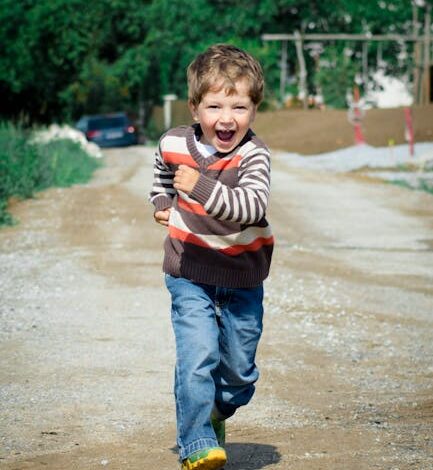
Finding the right apps for an 11-year-old can feel like navigating a digital minefield! You want apps that are fun, educational, and, most importantly, safe. As someone who’s spent years helping families find the perfect tech balance, I’ve seen firsthand what works and what doesn’t. This guide will walk you through some of the best free apps out there, covering everything from creative outlets to learning tools, all while keeping your child’s well-being in mind.
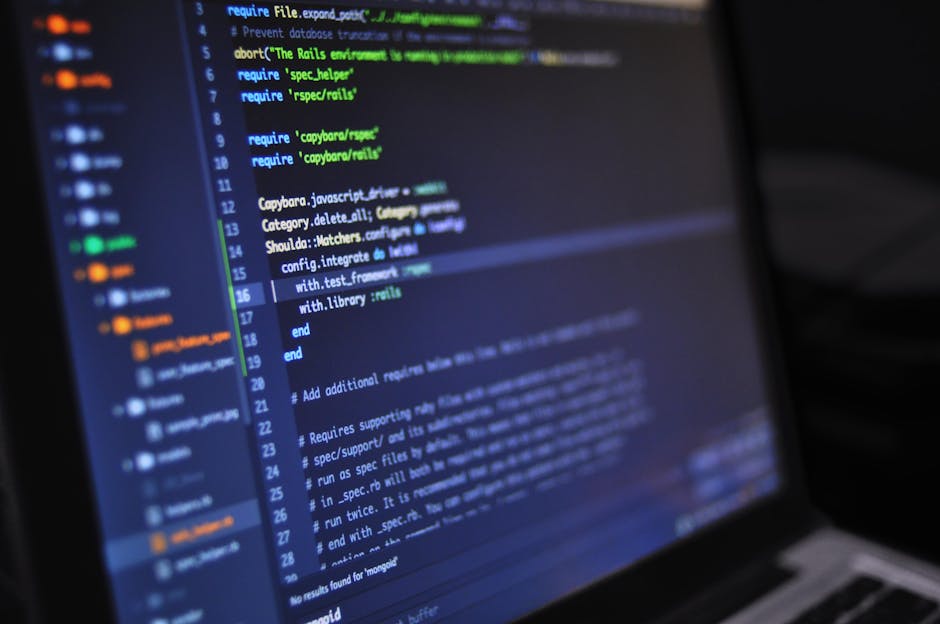
Creative Apps for Budding Artists & Storytellers
Eleven is a fantastic age for creative exploration. These apps can help your child express themselves and develop valuable skills.
ScratchJr
ScratchJr is a visual programming language designed for young children. It’s a fantastic way to introduce the basics of coding in a fun, interactive way. Kids can create their own stories, games, and animations by snapping together colorful blocks of code. It teaches problem-solving, logical thinking, and creativity – all without needing to type complicated lines of code.
Procreate Pocket (Note: Free Alternatives Exist)
While the full Procreate app isn’t free, Procreate Pocket (for iPhones) is also a paid option but offers incredible drawing and painting capabilities. However, there are excellent free alternatives like Autodesk Sketchbook or Ibis Paint X. These apps provide a range of brushes, pencils, and other tools to create digital art. They’re great for kids who love to draw, paint, or doodle. The free versions often have enough features to get started and explore digital art without limitations. They encourage imagination and can be a very relaxing and engaging activity.
Book Creator
Book Creator lets kids create their own digital books. They can add text, images, videos, and even audio recordings to tell their stories. It’s a great way to encourage writing, storytelling, and creative expression. The app is incredibly user-friendly, making it easy for kids to create professional-looking books. It also helps develop literacy skills and boosts confidence.
Educational Apps That Make Learning Fun
Learning doesn’t have to be a chore! These apps turn education into an engaging adventure.
Khan Academy Kids
Khan Academy Kids offers a comprehensive learning experience for younger children, but many of the foundational concepts remain relevant and beneficial for 11-year-olds needing extra support or review. It covers subjects like math, reading, and social-emotional development through interactive games and activities. It’s designed to adapt to each child’s learning pace, ensuring they’re challenged without being overwhelmed. The app is entirely free and ad-free, making it a safe and reliable learning resource.
Duolingo
Want to introduce your child to a new language? Duolingo is a fantastic and free option. It uses a gamified approach to language learning, making it fun and engaging. Kids can learn vocabulary, grammar, and pronunciation through interactive lessons. The app offers a wide range of languages, from Spanish and French to Japanese and even Klingon! It’s a great way to expand their horizons and develop valuable language skills.
Google Earth
Google Earth is more than just a map – it’s a virtual globe! Kids can explore different countries, landmarks, and cultures from the comfort of their own home. It’s a fantastic way to spark curiosity about geography, history, and the world around them. They can take virtual tours, learn about different ecosystems, and even see 3D models of famous buildings. It’s an incredibly engaging and educational tool.
Apps for Staying Connected (Safely)
Staying connected with friends and family is important, but it’s crucial to do it safely. These apps offer controlled communication options.
WhatsApp Kids (Parental Supervision Required)
While there isn’t a specific “WhatsApp Kids” app, WhatsApp can be used responsibly under parental supervision. This allows them to text and call family and friends who also use the app. Setting clear boundaries and guidelines around usage is key. Regularly check their contacts and conversations to ensure they’re communicating appropriately and safely. It’s vital to educate them about online safety, privacy, and the potential risks of communicating with strangers. There are many guides on how to set up parental controls and monitor usage on various devices, so be sure to do your research.
Gmail (Monitored Account)
A Gmail account, set up and monitored by a parent, can be a safe way for an 11-year-old to communicate via email. It allows them to correspond with family members, teachers, and participate in online learning activities. Parents should actively monitor the account, review sent and received emails, and discuss online safety practices with their child. Teach them about spam, phishing, and the importance of not sharing personal information online. Setting up filters and blocking unwanted senders can also help ensure a safe email experience.
Safety Tips for App Usage
Before letting your 11-year-old dive into the world of apps, it’s important to lay down some ground rules. Here are a few safety tips to keep in mind:
- Review app permissions: Always check what permissions an app is requesting before installing it. Does a drawing app really need access to your location?
- Set parental controls: Most devices offer parental control features that allow you to restrict access to certain apps, set screen time limits, and monitor online activity.
- Talk about online safety: Have an open conversation with your child about online safety, including the dangers of sharing personal information, cyberbullying, and inappropriate content.
- Monitor app usage: Regularly check in with your child about the apps they’re using and how they’re using them. Encourage them to come to you if they encounter anything that makes them uncomfortable.
Frequently Asked Questions
Are all free apps safe?
Not necessarily. It’s essential to research apps before downloading them and read reviews to see what other users have to say. Look for apps from reputable developers and be wary of apps that ask for excessive permissions.
How much screen time is too much?
This varies from child to child. The American Academy of Pediatrics recommends setting reasonable limits on screen time and prioritizing other activities like physical activity, sleep, and family time. It’s important to find a balance that works for your family.
What if my child encounters something inappropriate online?
Encourage your child to come to you if they encounter anything that makes them uncomfortable or scared online. Reassure them that they won’t get in trouble for being honest. Use it as an opportunity to discuss online safety and responsible internet usage.
Final Thoughts
Finding the right apps for your 11-year-old is a journey. It’s about striking a balance between fun, education, and safety. By exploring the apps mentioned above, setting clear guidelines, and having open conversations about online safety, you can help your child navigate the digital world responsibly and confidently. Remember, the best app is the one that engages their mind, sparks their creativity, and keeps them safe.
Related Posts
| Best Free Apps For 6 Year Olds |



