Best Reading Apps For 1St Graders Free

As a children’s education blogger and former elementary school teacher, I know how important it is to foster a love of reading early on. And in today’s digital age, reading apps can be a fantastic tool to help 1st graders build their reading skills. But with so many options available, finding the best *free* apps can feel overwhelming. That’s why I’ve put together this guide to some of the top reading apps that won’t cost you a dime (though some offer in-app purchases for extra content).
These apps focus on different aspects of reading, from phonics and sight words to reading comprehension and building a love for stories. They are designed to be engaging and fun, keeping young learners motivated and excited to read!
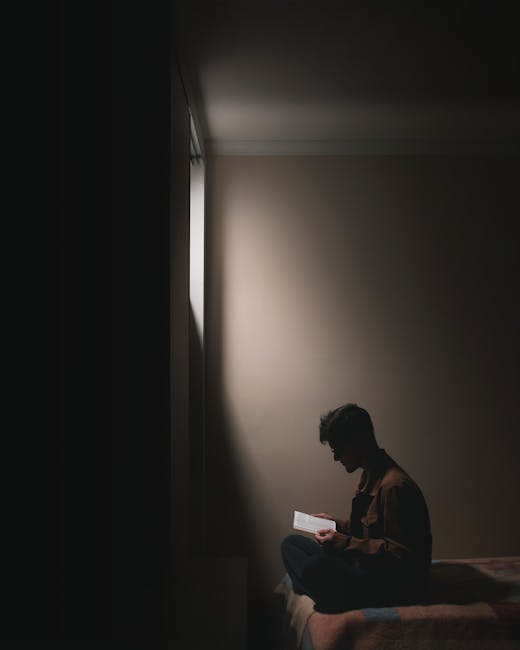
Why Use Reading Apps for First Graders?
You might be wondering, “Why not just stick to traditional books?” Well, there are several benefits to incorporating reading apps into your child’s learning routine:
- Engagement: Many apps use game-like elements, animations, and interactive features to keep kids interested and focused.
- Personalized Learning: Some apps adapt to your child’s reading level, providing them with appropriately challenging material.
- Accessibility: Reading apps can be used anywhere, anytime, making learning on the go easy.
- Reinforcement: Apps often provide immediate feedback, helping children learn from their mistakes and build confidence.
Our Top Free Reading App Picks for First Graders
Here are some of my favorite free reading apps for 1st graders. Remember that “free” often means the app has a basic free version, or offers in-app purchases for additional content. Be sure to check the app details before downloading!
Starfall Learn to Read
Starfall is a classic for a reason! It focuses heavily on phonics, teaching children how to sound out words. The Learn to Read section is completely free and offers a fun, interactive way to learn the ABCs and basic phonics skills. Kids love the colorful animations and engaging activities, which help them master letter sounds and begin reading simple words.
ABCya!
ABCya! offers a wide range of educational games and activities for kids in grades Pre-K through 5th. While not exclusively a reading app, it has a substantial collection of free reading games that are perfect for 1st graders. These games cover topics such as sight words, phonics, reading comprehension, and more. The website also has free content, and the app provides easy access to it all. The app interface is colorful and engaging, making it a hit with young learners.
Khan Academy Kids
Khan Academy Kids is a completely free app that offers a comprehensive learning experience for young children. It covers a wide range of subjects, including reading, math, and social-emotional development. The reading section includes interactive stories, phonics lessons, and early reading comprehension activities. The app uses a playful and engaging approach to learning, with adorable characters and fun animations. It’s a great option for parents who want a well-rounded educational app for their child.
Epic! (Free Trial)
While Epic! is not completely free, it often offers a free trial period. Epic! is a digital library with a vast collection of children’s books, audiobooks, and learning videos. It offers a personalized reading experience, recommending books based on your child’s interests and reading level. Even if you don’t subscribe after the trial, it’s worth checking out for access to a huge selection of books.
Teach Your Monster to Read
This is another fantastic phonics-based game that helps children learn to read by creating their own monster and taking it on an adventure. The initial “First Steps” part of the game is generally free and provides a solid foundation in phonics. It’s designed to be fun and engaging, keeping kids motivated as they learn to decode words and build their reading skills.
Important Considerations When Choosing a Reading App
Before you download a bunch of apps, keep these things in mind:
* Age Appropriateness: Make sure the app is designed for 1st graders and covers the skills they are currently learning in school.
* Educational Value: Look for apps that focus on evidence-based reading strategies, such as phonics, sight words, and reading comprehension.
* Engagement: Choose apps that are fun and engaging for your child. Look for features like interactive games, animations, and rewards.
* Safety: Ensure the app is child-friendly and doesn’t contain any inappropriate content or advertising.
* Parental Controls: Some apps offer parental controls that allow you to monitor your child’s progress and set limits on their usage.
Safety Tips for Using Reading Apps
While reading apps can be a great educational tool, it’s important to ensure your child’s safety when using them:
- Supervise Your Child: Always supervise your child when they are using a reading app, especially if they are very young.
- Check Privacy Settings: Review the app’s privacy settings to ensure that your child’s personal information is protected.
- Disable In-App Purchases: If you don’t want your child to make any in-app purchases, disable this feature in your device’s settings.
- Set Time Limits: Limit the amount of time your child spends using reading apps each day to prevent eye strain and promote other activities.
- Talk to Your Child: Discuss online safety with your child and teach them how to recognize and avoid potential risks.
Frequently Asked Questions
Are free reading apps really effective?
Yes, many free reading apps can be very effective, especially when used in conjunction with other reading activities. They provide a fun and engaging way for children to practice reading skills and build confidence. However, it’s important to choose apps that are age-appropriate, educationally sound, and safe for children.
How do I know if an app is right for my child’s reading level?
Many reading apps allow you to adjust the difficulty level or assess your child’s reading level before starting. You can also look for apps that align with your child’s current grade level and reading skills. Reading reviews from other parents can also be helpful.
What if my child doesn’t like using reading apps?
Not all children enjoy using reading apps, and that’s okay. If your child doesn’t like using them, don’t force it. There are plenty of other ways to foster a love of reading, such as reading aloud together, visiting the library, and providing access to a wide variety of books.
Can reading apps replace traditional reading instruction?
No, reading apps should not replace traditional reading instruction. They are best used as a supplement to classroom learning and other reading activities. Traditional reading instruction provides a more comprehensive and personalized learning experience than reading apps can offer.
In conclusion, there are many fantastic free reading apps available for 1st graders that can help them develop their reading skills and foster a love of reading. By carefully considering your child’s needs and interests, and by following the safety tips outlined above, you can find the perfect apps to support their reading journey. Remember to always supervise your child’s app use, and to supplement app-based learning with plenty of traditional reading activities. Happy reading!



