Best Free Pcb Design Software
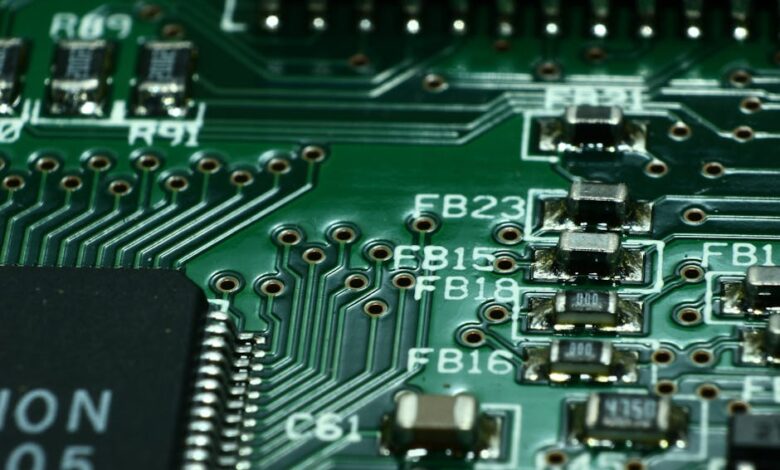
So, you want to design your own printed circuit boards (PCBs) but don’t want to break the bank on expensive software? You’re in luck! There are some fantastic free options available that can help you bring your electronic projects to life. As someone who’s been tinkering with electronics for years, I’ve explored many of these tools, and I’m here to guide you through some of the best free PCB design software currently out there.
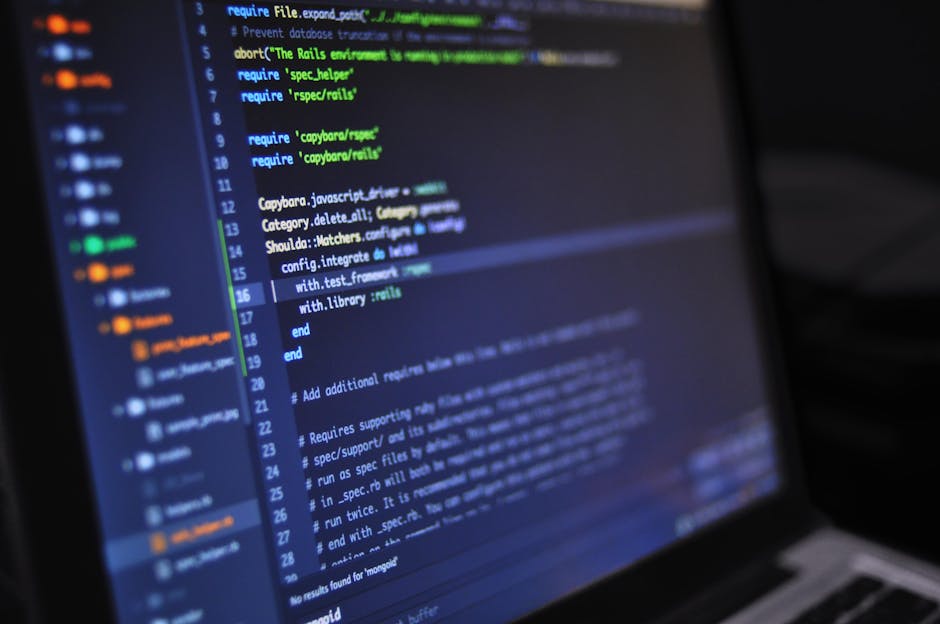
Why Choose Free PCB Design Software?
You might be wondering if free software can really be any good. The answer is a resounding YES! Free PCB design software offers several key advantages:
- Cost-Effective: Obviously, the biggest benefit is that it’s free! This is perfect for hobbyists, students, and small businesses with limited budgets.
- Powerful Features: Many free options pack a surprising punch, offering a wide range of features comparable to paid software.
- Large Communities: Popular free software often has large and active online communities. This means you can easily find tutorials, support, and example projects.
- No Commitment: You can try out different software without any financial risk to see which one best fits your workflow and project requirements.
Top Free PCB Design Software Options
Let’s dive into some of the best free PCB design software options available:
KiCad EDA
KiCad is arguably the most popular and powerful free, open-source PCB design software. It’s a professional-grade tool used by hobbyists and professionals alike. KiCad boasts a complete suite of tools, including a schematic editor, PCB layout editor, and 3D viewer. The learning curve can be a bit steep initially, but the wealth of online resources makes it manageable. KiCad is also cross-platform, meaning it runs on Windows, macOS, and Linux.
EasyEDA
EasyEDA is a web-based PCB design tool that’s incredibly user-friendly, especially for beginners. Because it runs in your browser, you don’t need to install anything. It offers a vast library of components, making it easy to find what you need for your designs. EasyEDA also integrates seamlessly with JLCPCB, a popular PCB manufacturer, simplifying the ordering process. While it’s web-based, it also offers a desktop version for offline use.
DipTrace
DipTrace offers a free version that’s limited to 300 pins and 2 signal layers. However, this is often sufficient for simpler projects. DipTrace is known for its intuitive interface and ease of use. It features a schematic editor, PCB layout editor, and component editor. The learning curve is relatively gentle compared to KiCad, making it a good choice for beginners who want a desktop-based solution. While the free version is limited, it allows you to get a feel for the software before potentially upgrading to a paid version.
DesignSpark PCB
DesignSpark PCB is a free PCB design software offered by RS Components. It’s a feature-rich tool that’s suitable for both beginners and experienced designers. It offers a wide range of components and libraries, and it integrates with RS Components’ online catalog, making it easy to order parts. DesignSpark PCB has no artificial limits, such as number of pins or board size. This makes it a great alternative to other “free” versions that have limitations.
Choosing the Right Software for You
With so many options, how do you choose the right software for your needs? Here are a few factors to consider:
- Your Experience Level: Are you a complete beginner or do you have some experience with PCB design? EasyEDA and DipTrace are generally easier to learn than KiCad.
- Project Complexity: How complex are your projects going to be? If you’re working on simple projects with few components, the limitations of DipTrace’s free version might not be an issue.
- Platform Preference: Do you prefer a web-based tool or a desktop application? EasyEDA is web-based, while KiCad, DipTrace, and DesignSpark PCB are desktop applications.
- Component Libraries: Does the software have a good component library or make it easy to create your own components?
I recommend trying out a couple of different software options to see which one you prefer. Most offer tutorials and example projects to help you get started.
Tips for Getting Started with PCB Design
Here are a few tips to help you get started with PCB design:
Start with Simple Projects: Don’t try to design a complex board right away. Start with simple projects to get a feel for the software and the design process.
Use Tutorials and Example Projects: Take advantage of the many online tutorials and example projects available for your chosen software.
Join Online Communities: Connect with other PCB designers in online forums and communities. This is a great way to get help and learn from others.
Double-Check Your Designs: Before ordering your PCBs, carefully double-check your designs for errors. This can save you time and money.
Frequently Asked Questions
Is free PCB design software good enough for professional use?
Yes, absolutely! KiCad, in particular, is used by many professionals and even large companies. The capabilities of free software have increased dramatically in recent years, making them viable options for serious projects.
What are the limitations of free PCB design software?
Some free software, like DipTrace, has limitations on the number of pins or layers you can use. Others, like EasyEDA, might rely on cloud storage for your designs. Always check the specific limitations of each software before committing to it.
Can I import designs from other software?
Many free PCB design software programs support importing designs from other formats, such as Eagle or Altium. Check the documentation for your chosen software to see which formats are supported.
Do I need to know how to code to use PCB design software?
No, you don’t need to know how to code to use PCB design software. However, understanding basic electronics concepts is essential.
Conclusion
Designing your own PCBs can be a rewarding and empowering experience. Thanks to the availability of excellent free PCB design software, it’s easier than ever to get started. Experiment with the different options, find the one that suits your needs, and unleash your creativity! Remember to take your time, learn from your mistakes, and most importantly, have fun! Good luck, and happy designing!



