Best Free Obd2 App
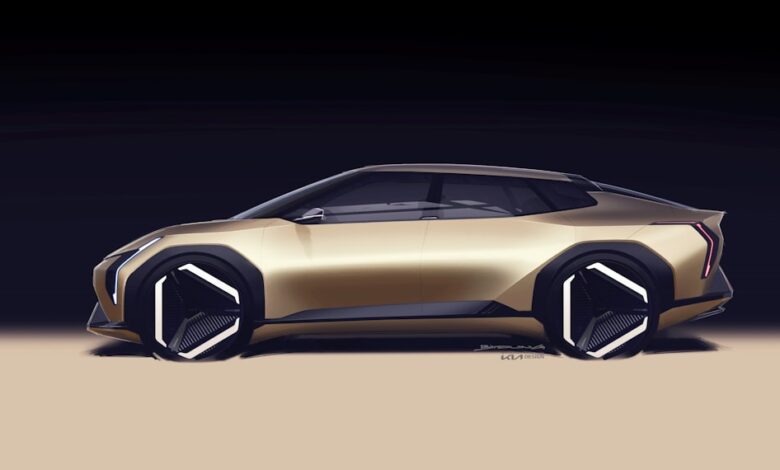
Ever wondered what that pesky “check engine” light really means? Or wanted to keep a closer eye on your car’s health without breaking the bank? Well, you’re in luck! With a simple OBD2 adapter and a smartphone, you can become your own car doctor. The best part? There are some fantastic free OBD2 apps out there to help you do just that.
As a car enthusiast and someone who loves a good DIY project, I’ve spent a lot of time exploring the world of OBD2 apps. I’ve tested quite a few, and I’m here to share my recommendations for the best free options to help you diagnose issues, monitor performance, and stay informed about your vehicle.

Why Use an OBD2 App?
OBD2 (On-Board Diagnostics II) is a standardized system that most cars and light trucks built after 1996 use to monitor various aspects of the vehicle’s performance. An OBD2 scanner can access this information and display it in a way you can understand. Using an app on your phone makes this process super convenient.
Here’s what you can typically do with an OBD2 app:
– **Read and clear trouble codes:** Find out why that check engine light is on and, if it’s a minor issue, turn it off yourself.
– **Monitor real-time data:** See what’s happening with your engine’s temperature, speed, RPM, and other vital stats.
– **Check emissions readiness:** Make sure your car will pass its emissions test.
– **View freeze frame data:** See the engine conditions when a trouble code was triggered.
Top Free OBD2 Apps
Alright, let’s dive into the apps! Keep in mind that the “best” app really depends on your specific needs and what you’re looking for. But these are some great starting points.
Torque Lite (Android)
Torque Lite is a very popular choice for Android users. It offers a wide range of features, including the ability to read and clear trouble codes, view real-time sensor data, and even perform basic performance tests. The interface is customizable, so you can set up dashboards to display the information that’s most important to you.
The free version has some limitations compared to the paid version (Torque Pro), but it’s still incredibly useful for basic diagnostics and monitoring.
OBD Auto Doctor (Android & iOS)
OBD Auto Doctor is another excellent option that’s available on both Android and iOS. It has a clean and user-friendly interface, making it easy to navigate. It allows you to read and clear diagnostic trouble codes, view real-time sensor data, and perform emissions readiness tests. This app also supports multiple languages.
A standout feature of OBD Auto Doctor is its ability to generate reports that you can save or share with your mechanic. This can be helpful for documenting issues and getting a second opinion.
Car Scanner ELM OBD2 (Android & iOS)
Car Scanner ELM OBD2 sets itself apart with its focus on specific vehicle makes and models. It has built-in databases that contain detailed information about various cars, allowing it to provide more accurate and specific diagnostic information. It supports a wide range of OBD2 adapters and offers advanced features like sensor logging and graphical data displays.
While it has a free version, some of the advanced features and vehicle-specific information may require a paid upgrade. But the free version is still quite powerful and worth checking out.
EOBD Facile (Android & iOS)
EOBD Facile is designed to be easy to use, making it a great choice for beginners. It offers the essential features you’d expect, such as reading and clearing trouble codes and displaying real-time sensor data. It also has a unique “Eco Driving” feature that helps you analyze your driving habits and improve fuel efficiency.
Like the other apps, EOBD Facile offers a paid upgrade for access to more advanced features, but the free version provides a solid foundation for basic diagnostics and monitoring.
Choosing the Right OBD2 Adapter
While the app is important, you’ll also need an OBD2 adapter to connect your phone to your car’s diagnostic port. These adapters plug into the OBD2 port (usually located under the dashboard) and communicate with your phone via Bluetooth or Wi-Fi.
When choosing an adapter, make sure it’s compatible with your car and the app you want to use. Read reviews and check compatibility lists before you buy. Also, be aware that some cheaper adapters may be unreliable or even potentially damage your car’s electronics, so it’s worth investing in a reputable brand.
Safety First!
A quick word of caution: Never use an OBD2 app while you’re driving! It’s distracting and dangerous. Always pull over to a safe location before using the app to diagnose or monitor your car’s performance.
Benefits of Using an OBD2 App
So, why bother with all of this? Here are a few key benefits:
– **Save money on repairs:** Knowing what’s wrong with your car before you take it to the mechanic can prevent unnecessary repairs and ensure you’re not being overcharged.
– **Prevent costly breakdowns:** By monitoring your car’s performance and catching potential problems early, you can prevent small issues from turning into major repairs.
– **Improve fuel efficiency:** Some apps can help you analyze your driving habits and optimize your fuel consumption.
– **Gain a better understanding of your car:** Using an OBD2 app can help you learn more about how your car works and how to keep it running smoothly.
Frequently Asked Questions
What is the OBD2 port?
The OBD2 port is a standardized diagnostic port found in most cars and light trucks manufactured after 1996. It’s usually located under the dashboard on the driver’s side. It allows mechanics (and you!) to access your car’s computer system and diagnose problems.
Do I need Wi-Fi or cellular data to use an OBD2 app?
No, you don’t need Wi-Fi or cellular data to connect to your car and read data. The connection between your phone and the OBD2 adapter is typically via Bluetooth. However, you might need an internet connection to download the app itself, access online databases for trouble code definitions, or share reports.
Will an OBD2 app void my car’s warranty?
Generally, using an OBD2 app will not void your car’s warranty, as long as you’re only reading data and not making any unauthorized modifications to the vehicle’s computer system. However, it’s always a good idea to check with your car’s manufacturer or your warranty provider to be sure.
Can I use an OBD2 app on any car?
OBD2 is a standardized system, so an OBD2 app and adapter should work on most cars and light trucks manufactured after 1996 in the United States. However, some older or foreign vehicles may not be fully compatible. Check the app and adapter’s compatibility list before you buy.
Final Thoughts
Using a free OBD2 app is a fantastic way to gain valuable insights into your car’s health and performance. It’s a simple and affordable way to save money on repairs, prevent breakdowns, and become a more informed car owner. Download a few of the apps I mentioned, try them out with a compatible OBD2 adapter, and see which one works best for you. Happy diagnosing!
Related Posts
| Best Free Obd2 App For Android |



