How to Upload Wordle Result to Any Application on a PC or Phone, Including Facebook.
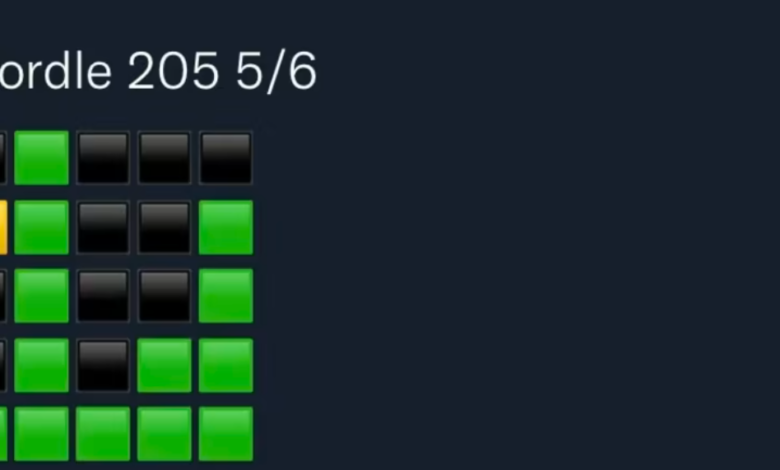
You have wasted your whole day trying to figure out the efficient process on Wordle. It will only correct that you share your finding with the world. The Wordle Result is unique because they are not only told how quickly you arrived at a solution but also about your journey and mistakes.
Sharing these findings on Facebook, a different platform from where you might be keeping tabs on your life’s highs and lows, make perfect sense.
In this article, you’ll get all the information about how to post Wordle result to Facebook from both a phone and a computer.
We’ll also discuss the solution to the problems that cause users to get blank posts when they share their Wordle result with the Facebook application.
What is Wordle?
Wordle is a daily word game available for playing. Wordle is one of the best famous online word games in the world. The owner of Wordle, The New York Times, also has huge fan followings. It is best to feel lazy and play a quick game or two. So, it is perfect and free for those lazy days.
Wordle is the latest, fun, enjoyable and engaging application that comes with a puzzle on daily bases to find a five-letter word in 6 chances.
Wordle is an interesting word game in existence. Also, it has some features that make it create this game the preferred one is the race.
Some key features of Wordle.
- A user has to play only one puzzle in a single day.
- It reset all the daily Wordle at midnight every day from your current time zone.
- The user has to play the same puzzle every day.
- Users can upload the game on social media without spoiling the answer for others.
How to Upload Wordle Result on iPhone?
Ensure you can not play Wordle through any application because it is only accessible through the official website. That’s why it will be best to have a web browser to play the game.
You should use social media platforms such as WhatsApp or Instagram on iPhone. You’re able to post your Wordle score on these platforms too.
Here is how to do it:
- Go through the Wordle website.
- Select the Wordle game and play.
- When you have completed the game, you’ll see a “Statistics” pop-up.
- Click on the share option.
- Select to share it on an app or copay the text on the second pop-up window that appears.
- Select the app in which you want to share it on and paste it.
- Share it as a message or as a post.
A wordle score can be easily shared. Additionally, you can input any content you choose before pasting it into a post. Your followers and friends will get to hear you boast about your result.
Tips to Share Wordle Result on Android.
Android devices can easily head to the Wordle website using Google Chrome or any browser you prefer.
The Wordle apps you might find on the Google Play Store are imitations and forks; there are no official Wordle apps.
You should choose to send your score using Messenger or another platform, similar to how you would on an iPhone.
Here is how to do it.
- Use your mobile browser to navigate to the Wordle website.
- Select the Wordle game, and play.
- After completing the game, you should wait for the “Statistics” screen to pop up.
- Click on the share button.
- Select to share it on an app or copay the text on the second pop-up window that appears.
- Launch the app on which you want to share it. If it doesn’t do so, it will automatically paste.
- Share it as a message or as a post.
The steps aren’t all that dissimilar from those for an iPhone. After all, browsers are comparable, notwithstanding the operating system of mobile devices.
How to Share The Result of Wordle on Facebook.
In today’s time, many people still use Facebook to be in touch with their friends and family.
Due to this, it is common to see people share their Wordle scores there when the game was most popular. We’ll include both instructions as Facebook is available on mobile devices and PC.
For PC, you should use these steps:
- The web browser which is preferred you, firstly open that.
- Go through the official website of Wordle.
- Guess the word of the day.
- After completing it, click on the 2 vertical bar icons from the top-right corner.
- Click on the share button.
- After that, visit Facebook.com.
- If it is compulsory to log in, then log in.
- Select “What’s On Your Mind” and paste the wordle score.
- If you want to edit your post, edit it; otherwise, post it.
For Mobile users, these are the instructions.
- Open the official website of Wordle on your Android browser.
- Play the game of Wordle.
- After the result of your win or loss, you should wait for the “Statistics” page to appear.
- Next, click Share.
- Tap on the Facebook.
- If you have the app, the Facebook pop-up will appear.
- Now publish your post, or if you want to add more details, you can.
Your friends can view how many tries you made for the day’s work once you have shared your score.
How to Share The Result of Wordle on Instagram.
Instagram permit users to make quick posts, and Wordle scores can be shared on the platform. If your followers’ rage is wide, they will all see your results. Also, they might share theirs with you to compare.
Facebook is supported on PC and mobile devices.
- Install any web browser on your computer.
- Go top to the Wordle website.
- Play the game.
- Select the leaderboard icon at the top right corner of the statistics bar.
- Tap Share.
- Go to the website of Instagram.
- Create a post and upload your Wordle result.
- Share it now.
FAQs
Is there any Wordle App?
Unofficial Wordle apps are not available. Since the game is on a webpage, you can only play it using a browser. It’s the only way to play the game in its truest form.
Is Wordle playable on Facebook?
No, because, as was said above, there is only one location to play Wordle. However, sharing your findings on Facebook and numerous other websites is simple.
Can you cheat Wordle?
Wordle does allow for cheating, and it’s shockingly simple to do so. You can play it as often as you need to in Incognito mode to perfect it. To inspect the source code, which contains numerous forthcoming words, you can also use the “Inspect Element” command.

Someone really helped by creating some significant posts. I must say, this is the first time I’ve visited your website, and I’m impressed by the research you’ve done to make this particular post exceptional. Great job!