What is the cancellation feature and how can you use it

Since the pandemic, the Indian podcast market has grown steadily. The growing listenership has also sparked the interest of many creators. The app Anchor lets you save money by using your phone’s microphone instead of investing in an XLR microphone and acoustic treatment.
Audio Enhancement has gotten even better with the new updates and now it even reduces background noise. How to record podcasts like a pro with Anchor. Here’s everything you need to know.
Defining Anchor
Anchor is Spotify’s way to start your own podcast, and it lives up to its reputation. Compared with other platforms, it is very beginner-friendly. Until Spotify acquired it in 2019, the platform had been independent. Even though it provides everything you need to create and distribute podcasts, it’s entirely free.
A list of Anchor’s top features
Creating episodes segment-by-segment
Using Anchor, you can record episodes in segments, which you can arrange and stitch together according to your needs. Segments can be arranged by dragging and dropping. As a result of segmentation, you can delete bits when you make a mistake instead of starting from scratch.
Music from Spotify can be added
With Anchor’s acquisition by Spotify, you can now add any song from the music platform to your podcast, allowing you to create your own audio experiences. Therefore, copyright does not matter when it comes to enhancing your podcast.
Hosting is free and unlimited
There is no monthly fee for Anchor, which lets you upload unlimited podcasts. Your podcast can then be shared to streaming platforms like Spotify, Apple Podcasts, Google Podcasts and more.
Various other features
For all your podcasting needs, Anchor is your one-stop shop. Therefore, it’s no surprise that the service also lets you create your own cover art. Add voice messages from your listeners to your podcasts to spice them up.
Anchor quick start guide
Anchor’s interface is very easy to use and understand since it was designed for beginners. Creating an episode is as easy as tapping on the “New episode” option atop the app’s navbar or desktop.
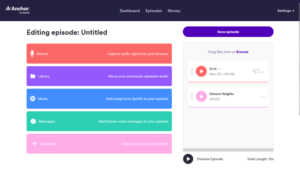
To stitch the segments together after recording enough segments, it is best to use transitions. You can make your podcast sound more professional by incorporating transitions between segments.
Tap the “+” button on mobile to access stitched recordings, while you’ll have to go to the Episodes section on the desktop to access them. You can preview each segment sequentially by clicking the Preview Episode button on the same page. Click the Save Episode button once you’re satisfied with your creation.
Anchor audio enhancement on mobile

With the latest Anchor update, users can now reduce background noise from recordings while levelling their voices and bringing them to the forefront of the recording. Anchor’s new feature allows you to use the app outside, in the car, or in a coffee shop. You can use it by recording an episode in the Anchor mobile app and tapping ‘Enhance’ on the ‘Preview your audio’ screen.
Related Posts
| This week, it is anticipated that Spotify will also lay off personnel. |
| Find out which Spotify songs, artists, playlists, and more are on your top list for 2022 with Spotify Wrapped 2022 |



